ServiceNow problem management identifies the root causes of IT issues that impact multiple users. It uses a proactive approach to prevent future occurrences and minimize the disruptive impact of unforeseen events. Problem management helps to eliminate repetitive incidents and ensure smooth service delivery. Read our article to learn how problem management in ServiceNow works, identifying its types, benefits, and comparisons with related processes.
- Understanding ServiceNow Problem Management
- ServiceNow Problem Management Metrics
- Types of Problem Management
- Benefits of Problem Management
- ServiceNow Problem Management Difference from Other Process
- Problem Management Process ServiceNow
- Power BI for Advanced ServiceNow Problem Management Reporting
- Recap
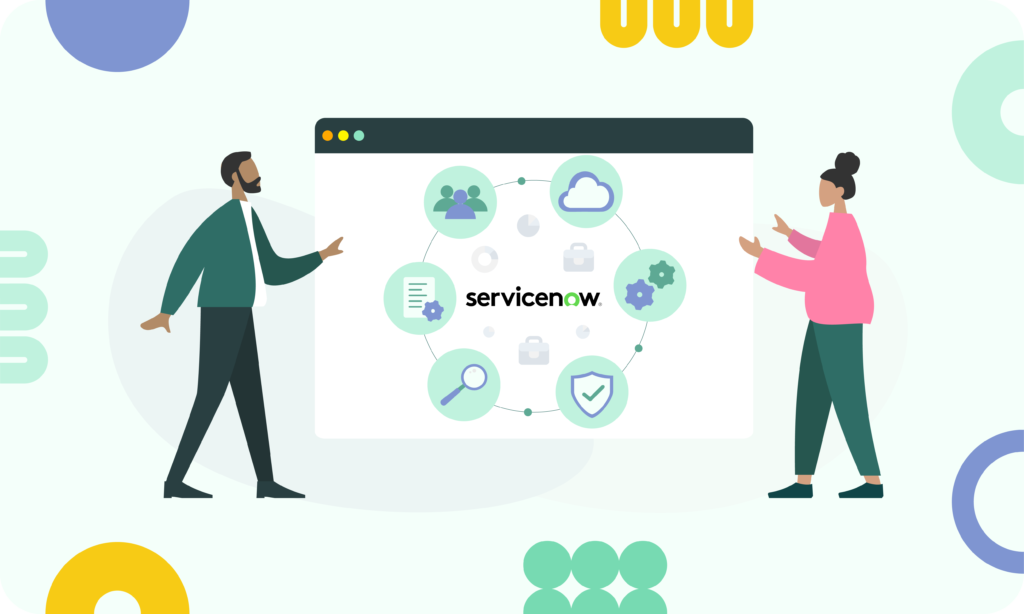
Understanding ServiceNow Problem Management
Problem management is a proactive approach to identifying and solving underlying issues to improve service stability. What is problem management in ServiceNow? Within the ServiceNow platform, problem management is a critical process that is the foundation for effective IT service management that ensures end-to-end management of problems, from initial identification to complete elimination. The overarching objective of problem management is to proactively prevent incidents from occurring and to halt the recurrence of any incidents that do take place.
ServiceNow problem management is essential to incident management, primarily focusing on restoring services as swiftly as possible. However, the ultimate goal of problem management is to bring about a state where incidents are rare, if not eliminated. Without a complete problem management process, organizations can be caught in a cycle of constantly reacting to the same incidents with no actual resolution.
This unfortunate issue can become “business as usual,” leading to many negative consequences. As the number of incidents increases, so does the cost of managing them. Customer and user satisfaction levels plummet, and the reputation of the service desk suffers. This situation often paves the way for shadow IT enterprises and severely hampers the organization’s ability to conduct business efficiently. Effective problem management is the antidote to these issues, and it does this by working closely with the change management process to prevent incidents before they occur.
What is Problem Management with Example
Imagine you work in a company where computer systems keep crashing, and the IT team promptly responds to get them up and running. Incident Management is a reactive approach to solving immediate issues. However, after multiple crashes, you wonder why these incidents keep happening. You ask your IT team, and they discover a recurring software bug causing the problem. It is where problem management implementation is required. Thus, ServiceNow problem management identifies, analyzes, and resolves issues that may arise in a system or organization.
ServiceNow problem management involves fixing the immediate issue and delving deeper to find the root cause of the recurring crashes (the software bug). Once identified, the team can take corrective actions like patching the software, improving testing procedures, or upgrading the affected systems to prevent the issue from happening again. Problem management is the process that systematically addresses these underlying problems, providing long-term solutions to improve system stability.
ServiceNow Problem Management Metrics

In problem management, the primary objective is to comprehensively grasp the underlying causes of issues and devise lasting solutions, irrespective of the time required or the issue’s complexity. Since different organizations have unique operational needs, there’s no universal set of KPIs. Instead, input from stakeholders is invaluable in determining which KPIs are most pertinent for evaluating the success of the problem management process. Notable KPIs for problem management include:
- Measuring the time it takes to initiate Root Cause Analysis (RCA).
- Tracking the number of unresolved problems.
- Assessing the percentage of issues with identified root causes.
- Understanding the percentage of problems addressed with workarounds.
Here is the most important Key Performance Indicators (KPIs) list for Problem Management:
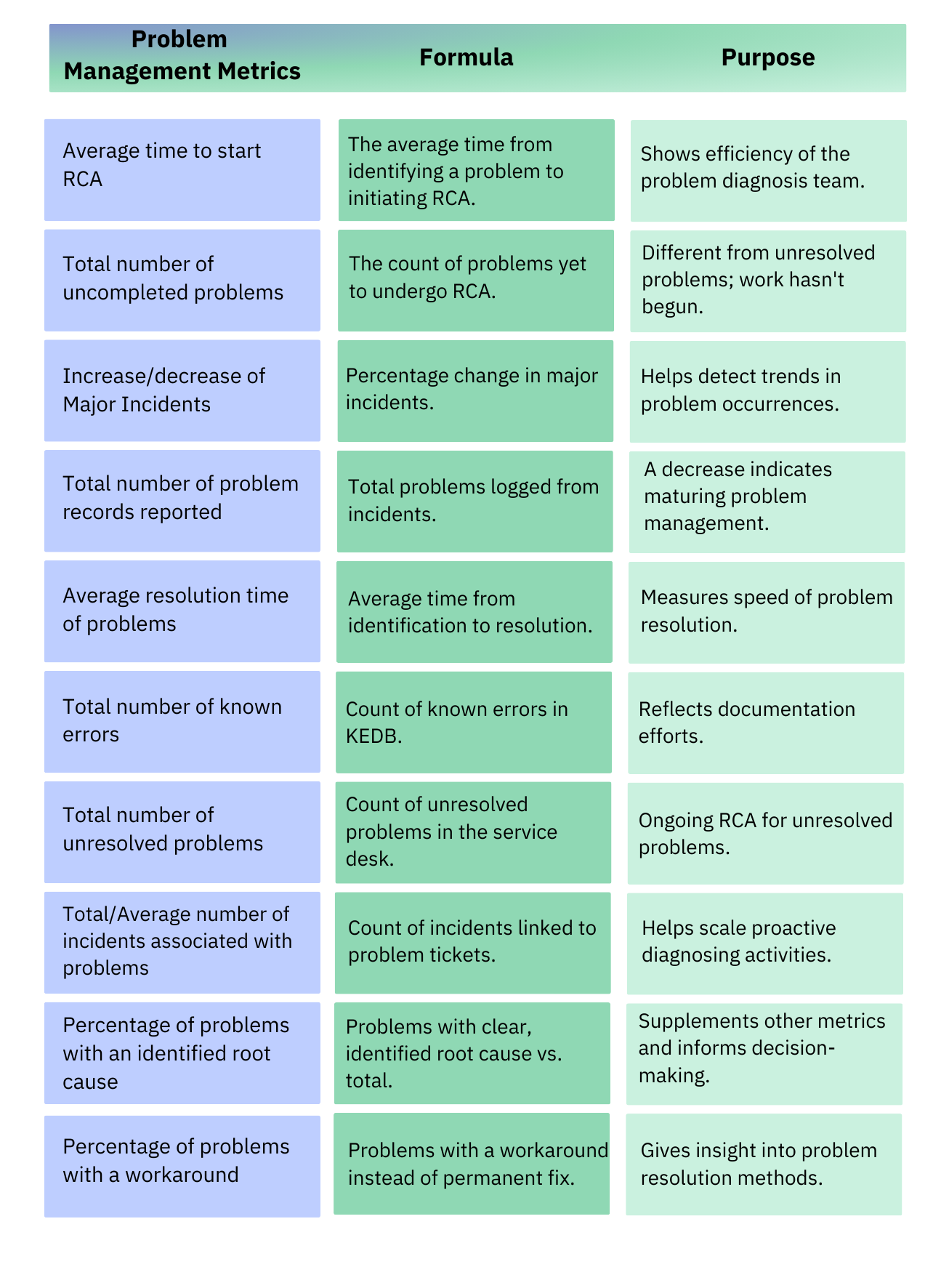
Types of Problem Management
Problem Management, a central component of ITIL and other service management frameworks, addresses the root causes of incidents. It’s a vital process for maintaining the stability and reliability of IT services. It adheres to a structured method that focuses on identifying, prioritizing, and resolving underlying issues or problems, aiming to thwart their repetition. There are two types of problem management: proactive and reactive problem management.
1. Reactive Problem Management
Reactive problem management is a systematic approach that addresses issues in response to incidents. It focuses on resolving problems in the short-term by restoring normal operations swiftly. In IT, this approach is used to analyze and rectify outages or malfunctions to minimize disruptions and restore services promptly.
Key Points:
- Incident-Centered: This approach primarily reacts to incidents that have already occurred. When incidents disrupt services, the reactive method attempts to resolve these cases and uncover their underlying problems.
Purpose:
- Immediate Issue Resolution: Reactive problem management is often the initial response for support teams to quickly restore services after an issue.
- Incident Management Support: It provides valuable insights into Incident Management by identifying and addressing the root causes of incidents, reducing their recurrence.
2. Proactive Problem Management
Proactive problem management aims to prevent incidents by analyzing past data, conducting risk assessments, and addressing areas of improvement. This approach optimizes long-term processes and prevents issues from becoming significant problems.
Key Points:
- Preventive Focus: This approach anticipates potential problems, known errors, or vulnerabilities and mitigates them before they impact services.
Purpose:
- Risk Mitigation: Proactive problem management helps reduce future case risks, enhancing IT services’ overall reliability.
- Long-Term Stability: By addressing problems before they lead to problems, organizations can maintain a stable and resilient service environment.
Benefits of Problem Management

Achieving zero incidents in enterprise IT is a crucial objective for businesses that want to embrace faster, more efficient, and scalable technologies to increase their agility and complexity. However, this goal is more straightforward said than done, especially in today’s fast-paced corporation system. That’s where problem management comes in as a critical partner.
Why is problem management important? The benefits of problem management are immense, but realizing them can be complicated. Two crucial factors determine the success of problem management: the maturity of the associated processes and organizational maturity.
The benefits of problem management implementation manifest in several valuable outcomes, including:
- Cost Avoidance
Effective problem management helps organizations avoid costly incidents, saving significant time and money by preventing major issues that can damage services, products, or the business’s reputation.
- Minimized Service Disruptions
Problem management allows teams to detect and address issues before they evolve into critical problems, ultimately preventing downtime and service interruptions.
- Faster Service Restoration
With improved visibility into known errors and established workarounds, IT staff can swiftly restore services, minimizing disruptions and ensuring a smoother service experience.
- Continuous Service Improvement
Addressing problems proactively prevents disruptions and promotes ongoing service quality enhancement, contributing to a better overall service experience.
- Enhanced Customer and Employee Satisfaction
Fewer problems lead to increased satisfaction among customers and employees, as recurrent issues can be frustrating and detrimental to overall morale.
ServiceNow Problem Management Difference from Other Process

Understanding the differences between Problem Management, Knowledge Management, Incident Management, and Change Management is vital for effective and efficient operations.
Problem Management vs Incident Management
Problems are potential root causes of one or more incidents, and while there’s some overlap between problem and incident management, there are distinctive differences. Incident management operates on a shorter timeline to resolve incidents and restore services to their previous state. The difference between incident and problem management is that problem management is a more intricate process that may take longer. It seeks to uncover the underlying reasons behind an incident, understand why it occurred, and establish preventive measures to avoid its recurrence.
Problem Management vs Change Management
Change management is planning, monitoring, and executing changes without disrupting services. If a change does lead to a disruption, it is analyzed within the problem management framework. Change management provides a systematic approach for managing changes throughout their life cycle, ensuring that beneficial alterations are implemented with minimal disruption to IT services.
Problem Management vs Knowledge Management
Knowledge management involves creating a repository of documentation and solutions, encompassing incidents and problems. This knowledge is instrumental in problem-solving. When a known error is documented, a simple action generates a Known Error Article in the knowledge base, saving valuable time and effort when addressing recurring issues in the future.
Problem Management Process ServiceNow

The ServiceNow problem management process is a structured workflow that involves task records within the platform. Problems are systematically addressed through the following stages:
1. Identify and Log Problems
To manage problems effectively, it’s important to document them as task records systematically. Connecting issues to specific configuration items through the Configuration Management Database (CMDB) helps identify the items that are impacted, clear up their interconnections, and lays the groundwork for proactive maintenance.
Linking problems with Incidents provides the Problem Management team with access to valuable data, expediting the diagnostic and resolution phases. It’s crucial for practical problem management and optimal system performance.
2. Investigate and Update Problems
Efficient problem resolution is critical to operational efficiency. ServiceNow uses workflows to standardize and automate various stages of problem management, ensuring a consistent and efficient response to issues. ServiceNow platform offers easy access to active problem records linked to specific Configuration items for a quick issue overview. ServiceNow keeps stakeholders informed with real-time email notifications, enabling timely decision-making and maintaining transparency.
3. Escalate Problems
The ServiceNow problem management process employs two distinct types of escalation rules that guarantee that no problem goes unresolved for extended periods.
- Service Level Agreements (SLAs) are used to highlight problems and assess the performance of the Problem Management team.
- Inactivity monitors prevent problems from being overlooked by generating events for unresolved issues.
4. Resolve Problems
When a problem requires a change request for resolution, it can be initiated and appears on the Change Request form. Automation plays a crucial role in problem resolution by managing problem closure. When a permanent solution is elusive, the problem state can be changed to a “Known Error“. Various communication methods, like workarounds, knowledge base articles, and news items, keep all stakeholders informed.
Power BI for Advanced ServiceNow Problem Management Reporting
Efficient problem management reporting is critical for organizations to maintain operational excellence and deliver exceptional customer service. ServiceNow, a leading cloud-based platform, offers powerful problem management capabilities to help organizations identify, prioritize, and resolve issues efficiently. However, leveraging ServiceNow’s built-in reporting tools may sometimes fall short of providing the depth of analysis and flexibility needed to extract actionable insights. In such cases, Power BI, a powerful business intelligence tool, extends ServiceNow reporting capabilities and unlocks advanced problem management reporting.
The Power BI Connector for ServiceNow integrates ServiceNow data seamlessly into Power BI, empowering users with advanced reporting capabilities. Additionally, users gain access to a set of pre-built dashboard templates included in the app, which are provided free for app users.
One of the key templates available is the ServiceNow Problem Management Dashboard, offering a graphical representation of the status of issues within a specified timeframe. It provides a centralized overview of all identified problems within an organization, including details such as their status, urgency, impact, priority, and resolution time.
Regarding the current state of problem management, this pre-built Power BI dashboard template provides real-time updates on issues as they are detected and resolved. This feature enables IT teams to monitor the progress of problems throughout the resolution process, offering a comprehensive snapshot of each problem’s current status.
Additionally, the dashboard includes a performance analysis section, which utilizes graphs and charts to analyze problem trends over time. By tracking key metrics such as the number of problems identified daily and the average time taken to resolve them, IT teams can assess the effectiveness of their problem management process and pinpoint areas for improvement.
Why Power BI for ServiceNow Problem Management Reporting
Limitations of ServiceNow Reporting:
- ServiceNow’s built-in reporting features often lack flexibility, hindering the ability to create reports to specific organizational needs and limiting the depth of analysis.
- ServiceNow reports are primarily designed for internal users, making sharing insights with stakeholders outside the platform difficult.
- ServiceNow reporting struggles with consolidating data from various sources, which limits the creation of comprehensive and integrated reports.
Benefits of Power BI for ServiceNow Reporting:
- Power BI provides extensive customization options, enabling users to create visually appealing and insightful reports built to their specific requirements.
- Power BI reports can be easily shared with stakeholders within and outside the organization, facilitating collaboration and ensuring that key stakeholders are informed.
- Power BI permits data integration from multiple sources, allowing the creation of ServiceNow custom reports that provide a holistic view of problem management performance.
Start with ServiceNow Incident Management Dashboard Template
To start using the ServiceNow Problem Management Dashboard template in Power BI:
- Start by navigating to the Dashboard page and clicking the “New from Template” button.
- Choose ServiceNow Problem Management template from the available options and proceed by clicking on the “Create Data Source” button.
- Next, configure the auto-generated data source by adjusting the data source name and adding a description as necessary. Once done, click “Next.”
- Copy the provided data source link and click “Next” to initiate the download of the .pbit file.
- Open Power BI Desktop and navigate to “File > Import > Power BI template.” Select the previously downloaded .pbit fil
- Insert the copied Data source URL into the corresponding field within Power BI Desktop.
- For authentication, select “Basic Authentication” and input your credentials accordingly.
- Further instructions for this step can be found in our comprehensive User Guide.
Recap
ServiceNow problem management proactively identifies and addresses recurring issues to prevent incidents, save costs, and enhance customer satisfaction. By documenting problems thoroughly utilizing automation and metrics, organizations can streamline problem-resolution processes and work towards fewer incidents. Implementing ServiceNow problem management ensures efficient IT operations that are customer-oriented.
About acSoft Blog
The acSoft blog is your trusted source for all things ServiceNow. As a reputable ServiceNow Build Partner with Now Certified apps on the ServiceNow Store, acSoft Inc. offers unparalleled expertise in the ServiceNow ecosystem. Focused solely on ServiceNow topics, our blog provides comprehensive coverage of ServiceNow products, solutions, tips, tricks, and how-to guides. With content curated by industry experts deeply immersed in the ServiceNow community, you can rely on the acSoft blog for clear, reliable, and up-to-date insights to enhance your ServiceNow experience.

