ServiceNow Configuration Items are critical to effectively managing IT services. They form the foundation of your ServiceNow CMDB. A configuration item is a self-contained component within a system that supports IT services or systems. A CI is any entity the system can operate, encompassing applications, devices, users, groups, and more. They include various entities like applications, devices, users, and groups and can even encompass policies and business rules through custom objects. All ServiceNow CMDB CIs, regardless of their type, are managed using a consistent set of methods provided by the ServiceNow CMDB platform.
This guide will explain in detail what is Configuration Item (CI) ServiceNow will help you understand how to manage them effectively, leading to smoother operations, improved system performance, and better decision-making processes.
- What is Configuration Item in ServiceNow
- What is Configuration Management Database (CMDB) in ServiceNow
- Difference Between Asset and Configuration Item (CI) in ServiceNow
- Creating a Configuration Item in ServiceNow
- Reporting on Configuration Items in ServiceNow
- Final Words

What is Configuration Item in ServiceNow
A Configuration Item in ServiceNow refers to any computer, device, software, or service in the CMDB. Each CI’s record includes relevant data like manufacturer, vendor, and location. CIs can be created or maintained using tables, lists, and forms within the platform or through the Discovery application. A CI is a self-contained, configurable component contributing to an IT service or system.
To understand ServiceNow Configuration Items (CIs), imagine a human skeleton composed of various bones, each with a unique purpose and connection to others. Similarly, components like servers, applications, and network devices connect to form an IT service or system. For example, a mail service comprises multiple CIs like mail servers, storage devices, and network components, each connected to ensure the service operates smoothly.
A CI in ServiceNow is any component that needs to be managed to deliver an IT service. These components can be anything from computers and devices to software, services, and more. Each CI in the CMDB contains detailed information, such as the manufacturer, vendor, and location, providing a comprehensive view of the IT infrastructure.
Configuration Items Examples:
- Hardware: Servers, routers, switches, and laptops.
- Software: Applications, operating systems, and middleware.
- Documentation: Policies, procedures, and user guides.
- Devices: Printers, mobile devices, and peripherals.
- Services: Email, web hosting, and database services.
- Locations: Data centers, office locations, and disaster recovery sites.
The Importance of ServiceNow CIs for Your Organization
But why do ServiceNow CIs matter to you? Tracking CIs is essential for several reasons:
- Dependency Tracking: Understanding how different CIs interact helps identify potential impacts of changes or failures. For instance, if a server goes down, knowing its dependencies can help you quickly assess the impact on related services and take appropriate action to minimize disruptions.
- Configuration Information: Accurate records of configurations ensure that IT teams can quickly address issues and plan upgrades or changes. By having detailed information about each ServiceNow CI, such as its hardware and software configurations, IT teams can troubleshoot problems more effectively and make informed decisions about system changes.
- Compliance: Accurate tracking of CIs is crucial for meeting regulatory requirements and internal policies. Regulations often require organizations to maintain detailed records of their IT assets and configurations. By tracking CIs diligently, organizations can demonstrate compliance with laws and ensure that their IT infrastructure meets industry standards for security and reliability.
What is Configuration Management Database (CMDB) in ServiceNow

The Configuration Management Database (CMDB) is a crucial component within ServiceNow’s IT Service Management (ITSM) suite. It is a centralized repository that meticulously catalogs information concerning all Configuration Items within an organization’s IT infrastructure and services.
Think of the CMDB as the nerve center of your IT ecosystem. It stores crucial details about every CI, from hardware like servers and laptops to software applications and documentation. But why does the ServiceNow configuration management database matter?
The CMDB’s role extends far beyond mere data storage. It serves as a dynamic hub that facilitates efficient management and tracking of IT assets. By maintaining a comprehensive view of CIs and their relationships, the CMDB empowers IT teams to:
- Identify Dependencies: Understanding how different CIs interact enables IT teams to anticipate the impacts of changes or failures. For instance, if a server experiences an issue, knowing its dependencies helps swiftly assess the broader implications of related services.
- Manage Configuration Information: Accurate records of configurations are vital for troubleshooting issues and effectively planning upgrades or changes. By having detailed insights into each CI’s attributes, such as operating system versions and hardware specifications, IT teams can make informed decisions to optimize the IT infrastructure.
- Ensure Compliance: Regulatory requirements demand meticulous tracking of IT assets and configurations. The CMDB’s robust capabilities enable organizations to demonstrate compliance with industry standards and internal policies, thus mitigating risks and ensuring adherence to regulations.
In essence, the CMDB is a strategic asset for organizations, enabling them to streamline IT operations, enhance service delivery, and maintain regulatory compliance. With ServiceNow CMDB at the helm, organizations can navigate the complexities of IT management with confidence and efficiency.
Difference Between Asset and Configuration Item (CI) in ServiceNow
Understanding the difference between asset and configuration item is crucial for maintaining accurate records of your IT infrastructure’s components and their relationships.
An asset is a tangible or intangible item tracked for its financial value. Typically, assets include physical devices such as computers, laptops, servers, and mobile devices, as well as software licenses and contracts. These items are recorded in the Asset Management module to facilitate financial management, depreciation tracking, and compliance with regulatory requirements.
On the other hand, a CI in ServiceNow is a more nuanced concept. It refers to any component within the IT infrastructure that can affect the delivery of business services. This includes hardware components like servers and routers, software applications, documentation, services, and even physical locations. CIs are recorded in the Configuration Management Database (CMDB) and play a vital role in understanding the relationships and dependencies between different components of the IT environment.
Aset vs CIs: Key Differences
- Focus: Assets are primarily tracked for financial purposes, focusing on their monetary value and depreciation over time. In contrast, CIs are centered around their impact on business services, emphasizing their role in effectively delivering IT services.
- Scope: Assets encompass a wide range of items, including tangible and intangible assets, whereas CIs specifically refer to components within the IT infrastructure that contribute to the delivery of IT services.
- Management: Asset management involves procurement, tracking, and disposal of physical and financial assets. Configuration management, on the other hand, focuses on maintaining accurate records of IT components, understanding their relationships, and managing changes to ensure the stability of IT services.
Creating a Configuration Item in ServiceNow
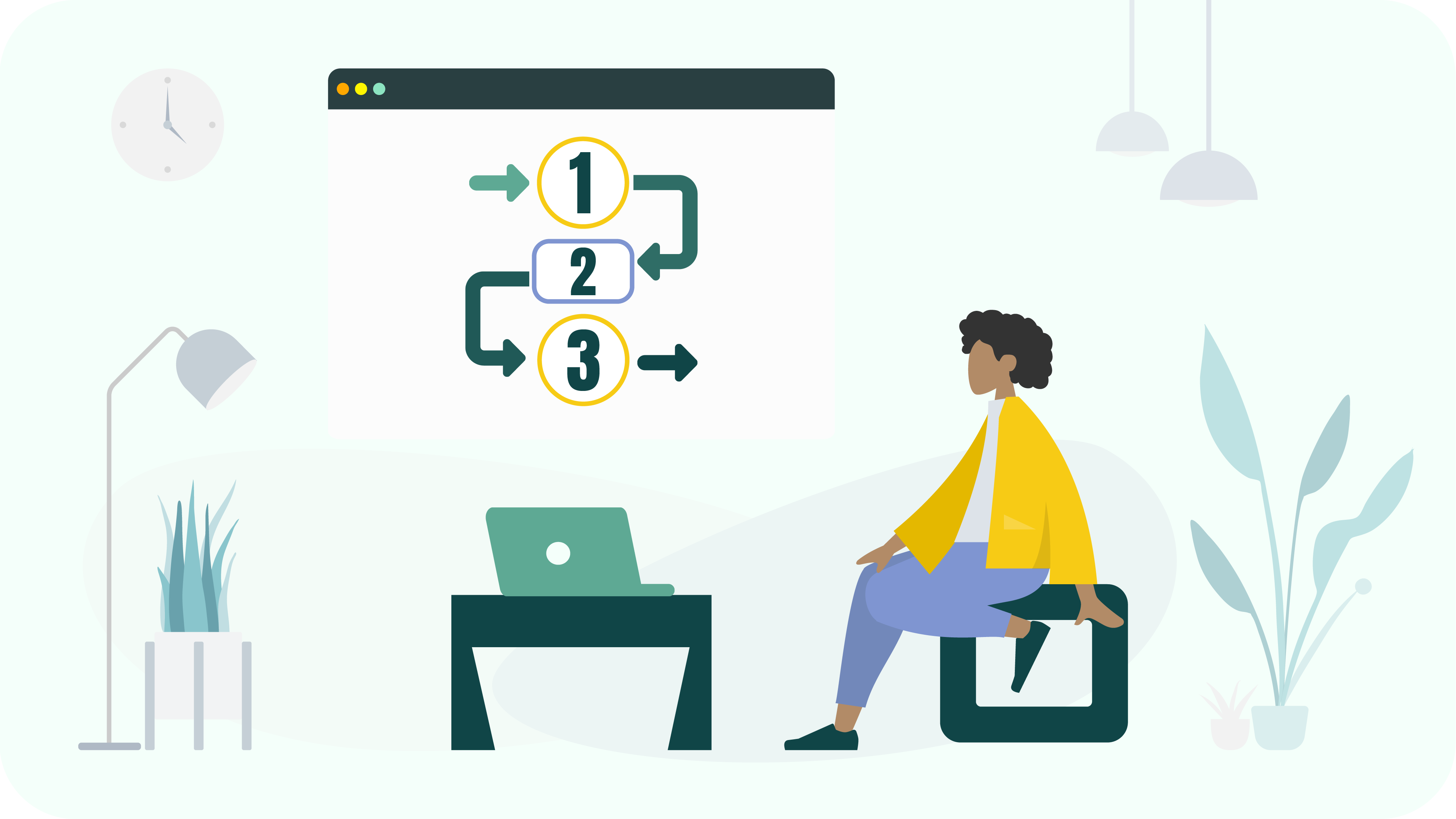
Creating CIs in ServiceNow is fundamental to managing your IT infrastructure effectively. Here’s a simplified guide to help you navigate the process and get started with CI creation:
- Access the CMDB Module: To begin, navigate to the Configuration Management Database (CMDB) module within ServiceNow. You can typically find this module by searching for “CMDB” in the navigation bar.
- Select New CI: Within the CMDB module, locate the “cmdb_ci” list and click on the “New” button to initiate the creation of a new CI.
- Choose CI Class: Next, you’ll need to select the appropriate CI class from the drop-down menu. A CI class defines the attributes and behaviors of the CI you’re creating. For example, if creating a CI for a computer, you would select the “cmdb_ci_computer” class.
- Fill in Details: Once you’ve selected the CI class, fill in the required fields for the CI. It may include details such as name, serial number, model, manufacturer, and any additional information relevant to the CI.
- Submit: After filling in the necessary details, click the “Submit” button to save the CI. Your newly created CI is now stored in the CMDB, ready to be utilized for various purposes such as incident management, change management, and asset management.
However, it’s important to note that the actual process may vary slightly depending on your organization’s ServiceNow instance configuration and any specific customization or additional fields required for your CIs. Additionally, organizations may have different protocols for managing CIs and may require additional approvals or validations before submitting a new CI. Therefore, while the steps provided offer a general guideline, it’s advisable to refer to your organization’s ServiceNow documentation or consult with your ServiceNow administrator for specific guidance tailored to your environment.
Reporting on Configuration Items in ServiceNow

Reporting on Configuration Items (CIs) within ServiceNow is integral to effective IT management. Regular reporting provides IT stakeholders with valuable insights into the state of the IT environment. By proactively monitoring and reporting on CIs, organizations can anticipate potential issues before they impact business operations. It allows IT teams to implement preventive measures, minimize downtime, and optimize the performance of IT services.
Let’s delve into why reporting on CIs is crucial and the benefits of regular reporting:
- Tracking Changes: Reporting allows organizations to monitor changes made to CIs over time. This helps them understand the evolution of the IT environment and identify any unauthorized or unexpected modifications.
- Identifying Issues: Reporting provides insights into the health and performance of CIs. By analyzing reports, organizations can pinpoint potential issues, such as hardware failures or software vulnerabilities, and proactively address them before they escalate.
- Ensuring Compliance: Reporting helps organizations demonstrate compliance with regulatory requirements and internal policies. By maintaining accurate records of CIs and their configurations, organizations can ensure adherence to industry standards and mitigate risks associated with non-compliance.
ServiceNow Configuration Items Dashboard Template
Power BI is a powerful business analytics tool that allows users to visualize and analyze data from various sources, including ServiceNow. Why use Power BI for ServiceNow reporting? With Power BI, users can create interactive dashboards and reports to acquire insights into various IT service management processes, including configuration item management. The pre-build configuration items dashboard template in Power BI enables ServiceNow users to oversee and manage CIs across the organization, offering insights into the IT infrastructure for effective decision-making.
This CIs template provides an overview of configuration items categorized by type, manufacturer, operational status, installation status, class, and cost center, ensuring proper management and prompt resolution of any issues or concerns.
How to Create ServiceNow CI Dashboard in Power BI
Before you start, please mention that you’ll need the system admin role and your HI credentials to install the Power BI Connector for ServiceNow. If you lack HI credentials, ask your ServiceNow admin for assistance.
Visit the ServiceNow Store to find the Power BI Connector for ServiceNow, click “Try Now“, and log in with your HI credentials. Accept the Terms of Use and proceed with the installation.
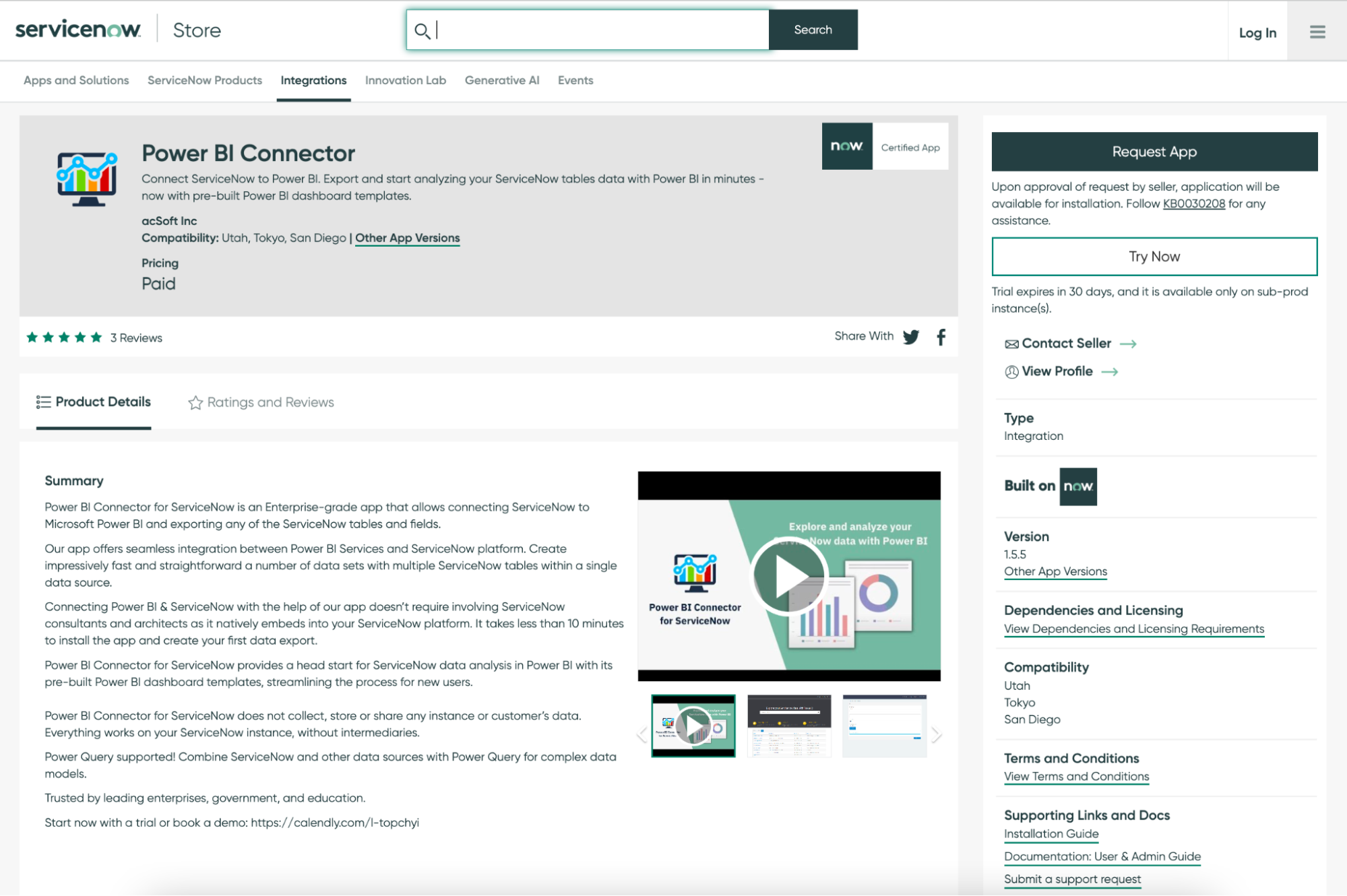
Once installed, navigate to System Applications > All Available Applications > All.
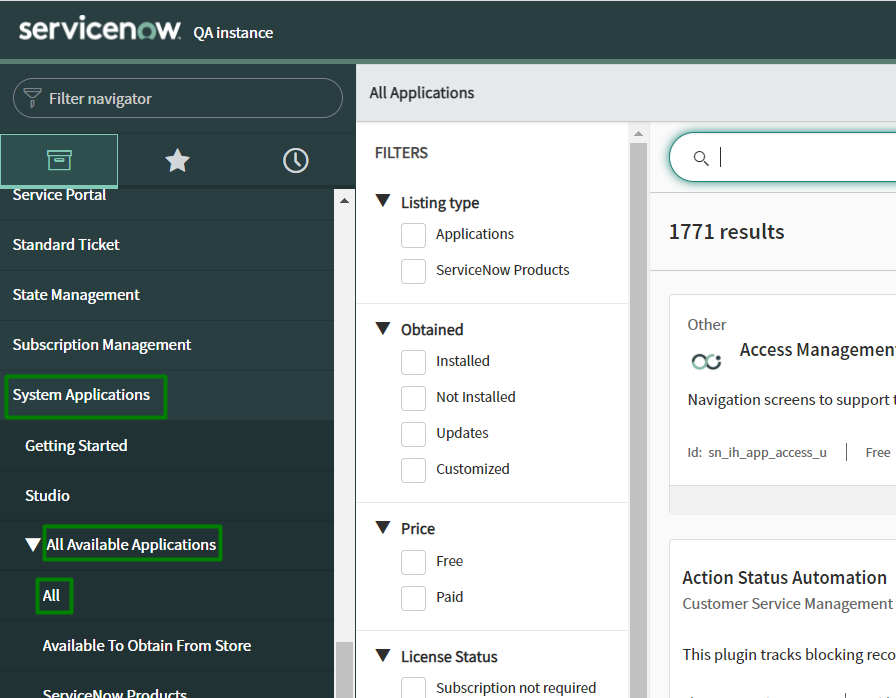
Find the Power BI Connector for ServiceNow application, and click “Install“.
The trial version offers the same functionality as the paid version and is available only for installation on sub-production instances.
On the Dashboard page, click the “New from Template” button.
Choose the template you wish to use and click “Create Data Source“.
Set up the auto-generated data source by editing the name and adding a description. Then, click “Next“.
Copy the generated data source link and download the .pbit file by clicking “Next“. Open Power BI Desktop, go to File > Import > Power BI template and select the downloaded .pbit file.
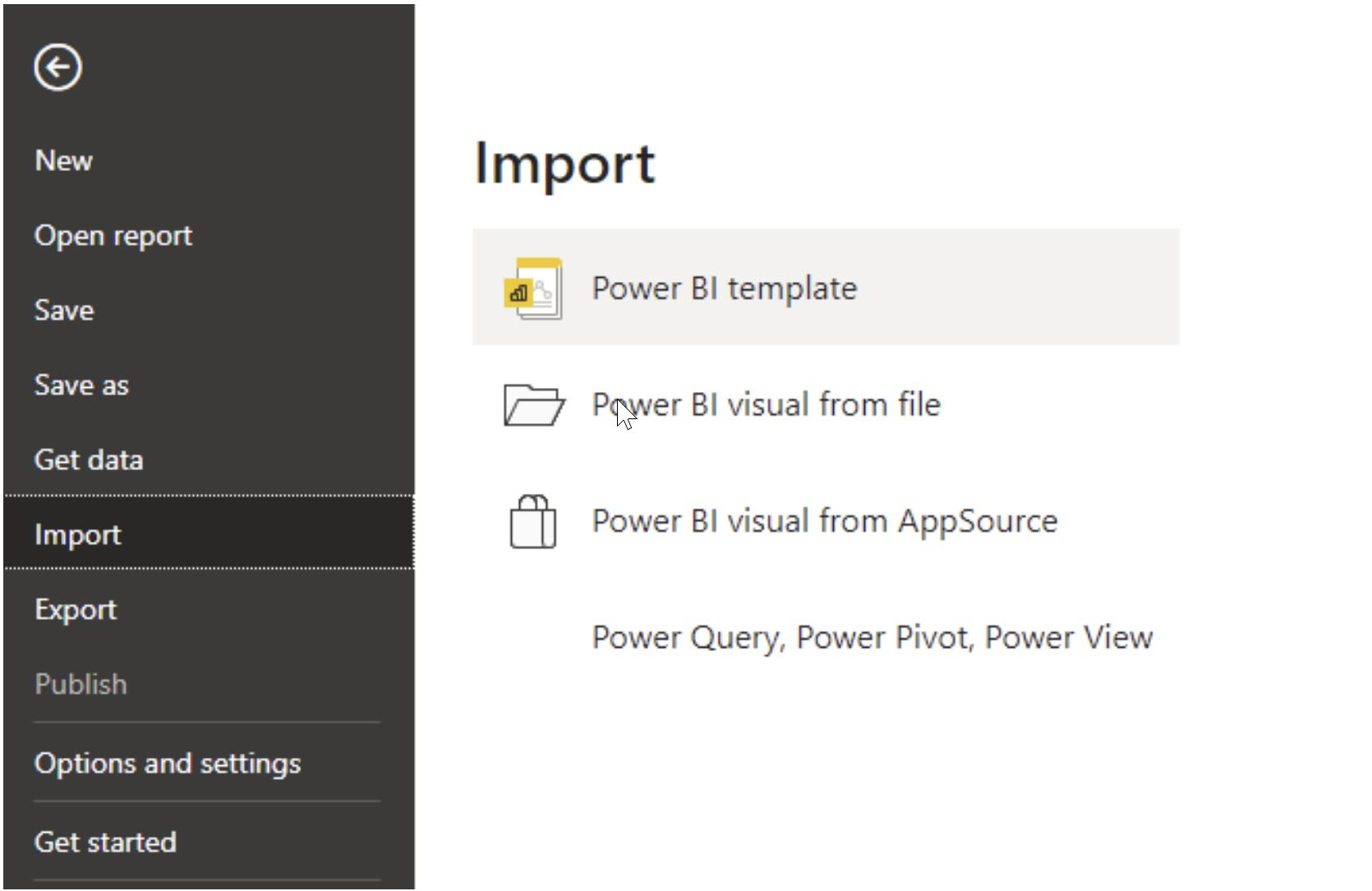
Paste the copied Data source URL into the corresponding field.

Select “Basic Authentication” and input your credentials.
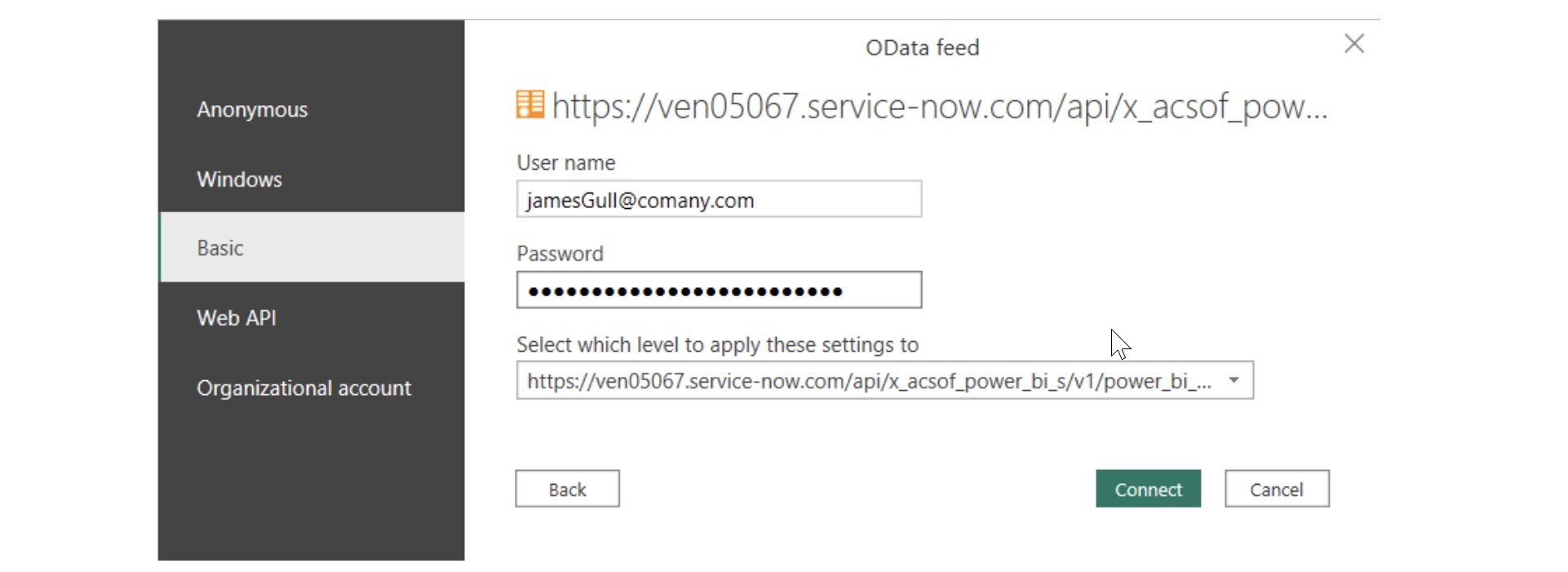
For more detailed instructions, refer to our User Guide: “User Guide | How to import data into Microsoft Power BI“.
Final Words
The guide effectively explains the importance of ServiceNow Configuration Items (CIs) in managing IT assets and configurations. It offers clear insights into creating CIs, tracking changes, and ensuring compliance. Practical tips for using Power BI to visualize ServiceNow data enhance its utility for IT professionals. Overall, it’s a valuable resource for optimizing IT infrastructure management practices.
About acSoft Blog
Discover acSoft Blog, your premier destination for exclusive ServiceNow insights and expertise. acSoft Inc, a distinguished ServiceNow Build Partner with certified apps in the ServiceNow Store, brings you unparalleled knowledge and proficiency in ServiceNow. Our blog is committed to offering detailed information, expert advice, and actionable strategies designed to help you excel in using the ServiceNow platform. Join us as we navigate the nuances of ServiceNow and arm you with the necessary tools to thrive in its ever-changing landscape.

