At the heart of any organization’s IT service management lies the Configuration Management Database (CMDB), a critical component that ensures the accuracy and reliability of IT infrastructure data. ServiceNow, a leading cloud-based platform, offers a robust CMDB solution that helps businesses manage and maintain their IT environment with precision. This comprehensive guide to ServiceNow CMDB delves into the fundamental aspects of Configuration Management, offering insights into its architecture, functionality, and the best practices for leveraging its full potential.
- What is ServiceNow CMDB
- Capabilities of CMDB in ServiceNow
- Benefits of ServiceNow CMDB
- How to Set Up Your ServiceNow CMDB
- ServiceNow CMDB Best Practices
- Conclusion
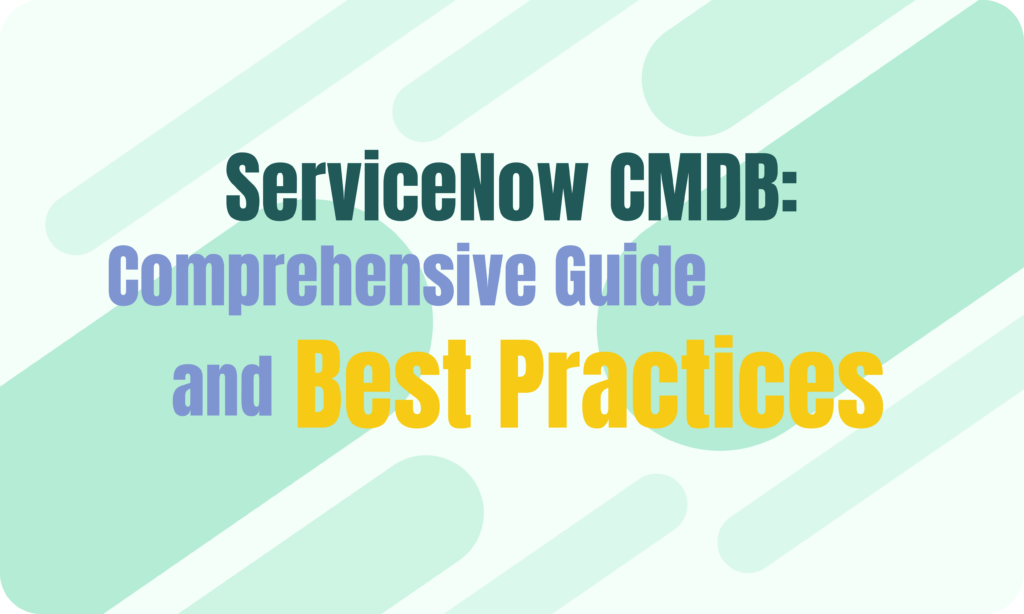
What is ServiceNow CMDB
As a company grows, keeping track of its internal structure becomes more challenging. The same is true for its IT setup. As more servers, users, and software licenses are added, the processes involved become increasingly complex. In such a situation, it’s easy to overlook something important or make errors because crucial information may be missing or hard to find. A Configuration Management Database (CMDB) can help prevent these issues. And ServiceNow offers the right tool for this.
So what is CMDB in ServiceNow?
The concept of a Configuration Management Database (CMDB) first emerged with the initial version of the IT Infrastructure Library (ITIL), a framework developed by the UK government and other organizations to improve IT service management. ITIL highlighted the need for a database that tracks and manages IT assets and services, which is precisely the role of a CMDB. This database is designed to store detailed information about all IT assets, known as configuration items (CIs), throughout their lifecycle. These assets can include everything from hardware and software to systems, facilities, licenses, warranties, and sometimes even personnel. The CMDB keeps track of each CI’s type, owner, significance, change history, relationships, and more.
A typical CMDB might store data on thousands of CIs, and for larger organizations with over 1,000 users, it’s common to manage tens of thousands of these items. Companies with extensive IT setups might even have over 100,000 CIs. The main purpose of the CMDB is to provide essential information that helps companies make better business decisions and manage IT service management (ITSM) processes more efficiently, even in complex environments.
As a central repository for all company assets, the CMDB plays a key role in making smarter business decisions and streamlining ITSM processes. It’s crucial for quickly identifying and resolving issues, responding to incidents more rapidly, planning budgets more accurately, and aiding in critical decision-making.
CMDB in ServiceNow acts as a centralized repository that stores comprehensive details about an organization’s IT environment, including hardware, software, networks, and their interrelationships. It offers a complete view of your IT infrastructure, helping you monitor and manage your network. It maps out the connections and dependencies between different CIs, enabling you to understand the impact of changes and troubleshoot issues more effectively. ServiceNow configuration management database integrates data from various IT systems, providing you with 360-degree insights that support better decision-making, while its visualization tools, metrics, and analytics offer valuable insights into the health and performance of your IT setup.
Capabilities of CMDB in ServiceNow

ServiceNow configuration management plays a critical role in IT service management (ITSM) by providing a comprehensive view of the IT infrastructure.
Here are the key functions of ServiceNow CMDB:
Scanning
Scanning plays a critical role in maintaining the integrity of configuration data and ensuring an accurate, up-to-date view of an organization’s IT environment. The CMDB scans networks, servers, and devices through systematic exploration to identify and record Configuration Items (CIs), such as hardware, software, and other assets. It allows for the prompt identification of any changes in the IT landscape, ensuring that the configuration data remains accurate and reliable. For instance, if new servers are added to the network or software is updated, the scanning process will detect these changes and automatically update the CMDB. What is important, ServiceNow CMDB supports the classification of CIs into categories, such as applications, servers, networks, and databases.
Additionally, scanning can be customized to fit specific organizational needs. You can create scan templates to target niche assets, run scans on a set schedule to maintain regular updates, and even set up email notifications to alert you of any changes detected. For example, in Jira Service Management, scanning capabilities can trigger notifications if a critical asset is modified, allowing IT teams to respond quickly and effectively.
Visualization
Visualization provides IT professionals with the clarity they need to manage and understand the complex relationships between CIs. Without proper visualization tools, they can struggle to comprehend the intricate web of connections within an organization’s IT environment, making troubleshooting and incident resolution significantly more challenging.
Effective visualization tools offer intuitive dashboards and graphical representations that allow stakeholders to easily navigate the complex interdependencies among CIs. These tools transform raw data into accessible, visual formats, enabling IT teams to quickly identify how changes impact the overall system, track the health of various components, and spot patterns that might lead to incidents or problems. This encourages a more proactive approach to configuration management, where potential issues can be identified and addressed before they escalate.
Visualization also plays a vital role in resource management. By clearly illustrating the costs — both in money and resources — of creating and maintaining each CI, organizations can make more informed decisions, optimize resource allocation, and enhance the efficiency of their IT operations.
Relationship mapping
This is a graphical illustration of how CIs are interconnected. Unlike simply listing individual components, relationship mapping visualizes the dependencies and interactions between these elements, offering a comprehensive understanding of the IT environment.
By mapping out the relationships between servers, applications, network devices, and other CIs, businesses gain valuable insights into how changes to one component can affect others. For instance, if a server needs maintenance or an application is updated, relationship mapping allows IT professionals to see how these changes might impact related systems, services, or user experiences. This helps plan accordingly to mitigate any negative impacts.
Without relationship mapping, IT experts face significant challenges in managing their infrastructure. They may struggle with:
This capability is crucial for effective decision-making and minimizing disruptions within the organization.
Metrics and Analytics
Metrics and analytics deliver deep insights into the performance and health of an organization’s IT environment.
Monitoring specific metrics is vital for keeping the CMDB accurate and efficient. For example, CI Completeness checks how much of the CI data is complete, which is crucial for decision-making in managing changes, incidents, and problems. CI Accuracy ensures the data is correct, helping IT teams resolve issues quickly. CI Duplication identifies any duplicate entries that could confuse. CI Relationships measure how CIs are connected, helping teams understand dependencies and the impact of changes. CI Staleness tracks how current the information is, as outdated data can lead to mistakes.
Other key metrics like uptime, downtime, and incident frequency provide a clear picture of how well the IT environment is performing. They help organizations assess system reliability, spot potential issues, and make informed decisions to improve configuration management.
Regularly analyzing these metrics boosts IT operations, reduces risks, and helps organizations plan effectively for the future.Watch the ServiceNow CMDB demo to learn more about the product capabilities.
Benefits of ServiceNow CMDB
The biggest value of ServiceNow CMDB is that it centralizes all IT data, eliminating silos and providing a single source of truth for IT operations. This unified approach offers several key benefits:
Enhanced Visibility and Control
By consolidating data in one place, the CMDB gives IT teams full visibility into all enterprise resources. This helps not only to prevent data scattering but also ensures that critical information is easily accessible, which is vital for efficient IT management.
Improved Operational Efficiency
The CMDB streamlines IT operations by offering a comprehensive view of the entire IT environment. This reduces the time needed for troubleshooting, incident resolution, and problem management. It also links incidents to their relevant CIs, helping identify root causes and resolve issues faster. ServiceNow CMDB also integrates with various ITSM processes, automating tasks like CI updates, compliance checks, and reporting. This reduces manual work, minimizes errors, and frees up resources for more strategic activities.
Better Risk Management
Understanding the relationships and dependencies between CIs enables more accurate risk assessments, especially during change management. The ServiceNow CMDB helps anticipate the systems and users most likely to be impacted, reducing the likelihood of disruptions. On the other hand, historical data allows identifying recurring issues and for preventing future incidents by addressing underlying problems.
Compliance and Audit Support
The CMDB aids in maintaining compliance with regulatory requirements by keeping precise records of the IT infrastructure. It also supports audit trails and control management, helping organizations avoid security and audit fines, and, thus, maintain a compliant and secure IT environment.
Informed Decision-Making
With accurate, up-to-date information, organizations can make more informed decisions about their IT infrastructure and services. The CMDB helps in both detailed asset management and high-level enterprise architecture planning. Both contribute to better strategic planning.
Financial Management
The CMDB supports IT finance by helping to allocate billing statements and manage other financial aspects like software licenses, warranties, and cloud costs. All IT expenses are accurately tracked and managed. You can enhance this even more by integrating ServiceNow with specially designated applications. It will provide a unified platform for tracking time, expenses, and project costs directly linked to IT services and configuration items. This approach allows for more accurate budgeting, better resource allocation, and detailed financial insights.
Powerful Visualization and Reporting
ServiceNow CMDB offers robust visualization tools and reporting capabilities, enabling IT teams to easily understand complex data and relationships within the IT environment. The platform allows you to drill down into CI data, filter and visualize information, track changes on a timeline, overlay incidents and problems, create custom dashboards, generate scheduled reports, and perform on-demand queries using an intuitive query builder. Integrating ServiceNow with business intelligence tools like Power BI enhances reporting and analytics capabilities even more by allowing organizations to visualize and analyze their IT data in more dynamic and customizable ways. For example, in Power BI one can create interactive dashboards and detailed reports that combine ServiceNow data with other business metrics (i.e. financials), providing deeper insights for strategic decision-making and performance optimization.
How to Set Up Your ServiceNow CMDB

Setting up your ServiceNow CMDB involves several key steps to ensure that your IT environment is accurately represented and effectively managed.
Step 1. Define Your Objectives
Start by clearly identifying what you want to achieve with your CMDB. Determine the specific configuration items (CIs) you need to track and the relationships between them. This helps align the CMDB with your organization’s goals and IT management needs.
Step 2. Identify and Classify CIs
List all the IT assets, services, and components that need to be included in the CMDB. Categorize them such as hardware, software, network devices, and business services. This will help in organizing the data and ensuring that all critical assets are accounted for.
Step 3. Establish Relationships Between CIs
Determine how different CIs are related to each other. For example, a server might be linked to the applications it hosts or a network switch might be connected to the devices it manages. Mapping these relationships is crucial for understanding dependencies and will come in handy when assessing the impact of changes.
Step 4. Populate the CMDB
Use automated discovery tools or manual methods to gather data about your CIs and populate the CMDB. ServiceNow offers discovery tools that can automatically scan your network to find and record CIs. Ensure that the data collected is accurate and complete.
Step 5: Continuously Improve
Treat your CMDB as a living system that evolves with your organization. Regularly assess its performance, solicit feedback from users, and make necessary adjustments to improve its effectiveness and value over time.
By following these steps, you can be sure that ServiceNow CMDB will be a powerful tool for managing and optimizing your IT infrastructure.
ServiceNow CMDB Best Practices
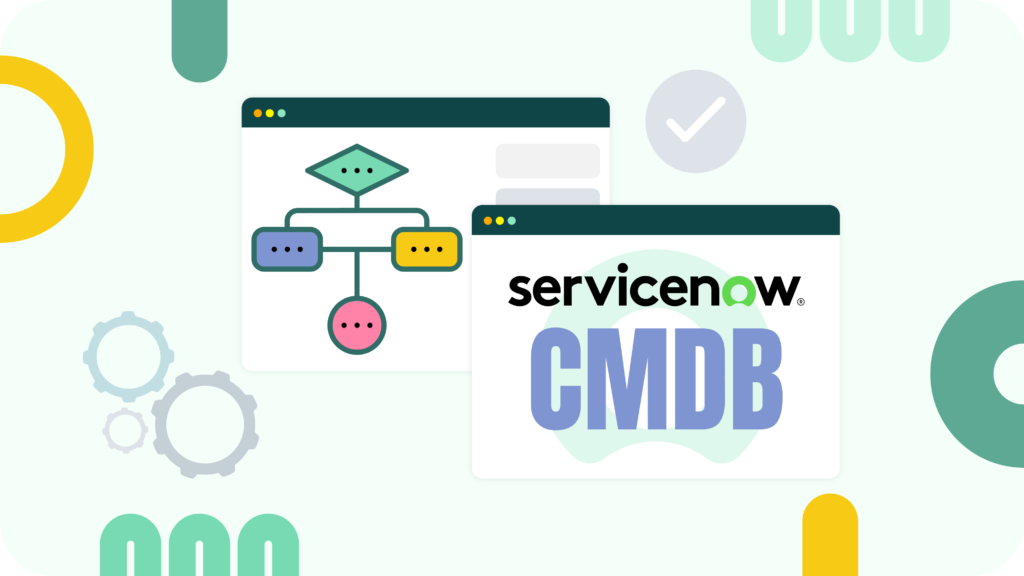
Implementing ServiceNow CMDB effectively requires careful planning and ongoing maintenance. Here are some CMDB best practices to ensure your ServiceNow configuration management database is accurate, reliable, and valuable:
Automate Data Collection
Use automated discovery tools to populate and update the CMDB. Automation reduces the risk of human error, keeps your CMDB up to date, and frees up resources for more strategic tasks. Regularly schedule automated scans to capture any changes in your environment.
Maintain Data Accuracy
Regularly review the CMDB to reflect any changes in your IT environment. Implement monitoring tools to track CI status and automatically update the CMDB as needed. Regular maintenance helps in keeping the CMDB accurate and reliable.
Identification and Reconciliation Rules: Configure identification rules to avoid duplicate CIs and set up reconciliation rules to prioritize the most trusted data sources when multiple sources populate the same CI classes.
Service Graph Connectors and Bulk Data Imports: Use Service Graph Connectors for third-party tool integrations and the Integration Hub ETL for bulk data imports to ensure all data is processed through the identification and reconciliation engine, maintaining consistency and accuracy.
CSDM Alignment: Align your CMDB data with the Common Service Data Model (CSDM) framework to ensure consistent organization of service, application, and technical resource data.
CMDB Data Manager: Implement archiving, deletion, and attestation policies to manage outdated data effectively, keeping the CMDB clean, efficient, and relevant.
Implement CMDB Governance.
Set up processes and policies to maintain the accuracy and relevance of the CMDB. This includes defining roles and responsibilities, establishing data update protocols, and implementing regular audits to ensure data integrity.
Access Control: Implement strict access controls to ensure only authorized personnel can modify CI data, preventing unauthorized changes and maintaining data integrity.
CMDB Health Monitoring: Regularly use the CMDB Health Dashboard to monitor and address data quality issues like duplicate CIs, ensuring the correctness, completeness, and compliance of your data.
Audits and Data Certification: Conduct routine manual audits and data certification to verify the accuracy of critical CI attributes, particularly those maintained manually.
Integrate with Other ITSM Processes.
Link the CMDB with other IT Service Management (ITSM) processes like incident, problem, and change management. In such a way CMDB will support broader IT operations and provide valuable context for managing IT services.
Asset-CI Synchronization: Keep the CMDB synchronized with asset management to maintain consistency across common fields and statuses, ensuring accurate IT asset tracking.
Configuration Management Process Integration: Ensure the CMDB is integrated with other IT processes like change and asset management, syncing data updates during changes and maintaining overall alignment.
Leverage Visualization and Reporting
Utilize ServiceNow’s visualization tools to create intuitive dashboards and reports. These tools help in tracking trends, understanding CI relationships, and making informed decisions. Regularly review these reports to identify opportunities for improvement.
Provide Training and Support
Ensure that your team is well-trained in how to use and maintain the CMDB. Regular training sessions and support resources can help users understand the importance of the CMDB and how to interact with it effectively.
Conclusion
ServiceNow CMDB is an indispensable tool for organizations seeking to optimize their IT infrastructure and service management. By centralizing and accurately maintaining configuration data, it empowers businesses to enhance visibility, streamline operations, manage risks, and make informed decisions. Following ServiceNow’s best practices such as automating data collection, maintaining data accuracy, implementing governance, and integrating with other ITSM processes ensures that the CMDB remains a reliable and valuable asset. With continuous improvement and proper training, you can fully leverage your configuration management database to drive efficiency and achieve your IT management goals.
About acSoft Blog
Explore the acSoft blog, your premier destination for all things ServiceNow. With curated insights, tips, and how-to guides crafted by industry experts deeply embedded in the ServiceNow community, trust acSoft for clear, reliable, and up-to-date content to optimize your ServiceNow experience.

