Exciting news from our acSoft Inc team, the renowned ServiceNow Build Partner! We are thrilled to introduce the latest addition to our high-end Power BI Connector for ServiceNow – the Blank Query Connection. Our connector now supports both the default OData feed and the newly released Blank Query Connection method, enabling the integration between Power BI and ServiceNow. Users can directly authorize data access without needing a local ServiceNow password, thus enhancing flexibility and security in data export.

The Blank Query Connection, introduced alongside version 1.6.2 or higher of the Power BI Connector for ServiceNow, revolutionizes ServiceNow data export by offering an alternative authentication method. Unlike the default OData feed connection, this next-gen feature eliminates the need for a local ServiceNow password, making it particularly advantageous for organizations utilizing Single Sign-On (SSO) or or Multi-Factor Authentication (MFA) systems. With SSO and MFA, users can seamlessly access systems without Basic Authentication, and the Blank Query Connection method adapts this authentication workflow seamlessly.
The Blank Query Connection feature adds another layer of convenience to ServiceNow data export, enhancing the user experience by streamlining the authentication process and allowing users to connect ServiceNow and Power BI without explicit password input. As a bridge between ServiceNow and Power BI, the ready-to-use Blank Query Connection method facilitates secure and efficient data transfers without compromising user convenience or system integrity. It complements the existing capabilities of the ServiceNow Power BI connector, including server-side/client-side data pagination, support for various field types, extended query options, and seamless compatibility with Power BI.
How to Export ServiceNow Data with Blank Query Connection
Before starting, please note that certain users are unable to create the token:
- Users with the ServiceNow [admin] role are restricted due to security considerations.
- Users who do not have an associated email address.
- WSAO (Web Service Access only) users are restricted from creating the token.
To export ServiceNow data through the Blank Query Connection method, please adhere to the provided instructions:
Initially, users must create an access token, which they will subsequently use for testing or setting up the Blank Query Connection. Before proceeding, users need to ensure their ServiceNow admin configures and tests the setup on the relevant instances, as without this configuration, they won’t be able to create the access token.
1. In the Filter navigator field, enter “Portal” and select “Portal” under the Power BI Connector for ServiceNow section.
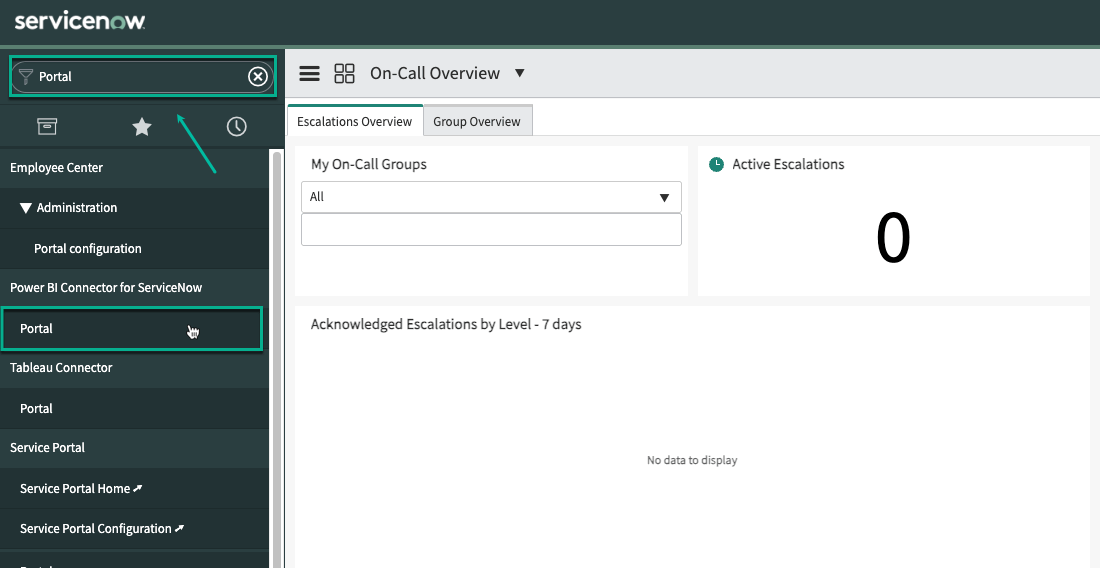
2. Choose “Copy BlankQuery Template“.
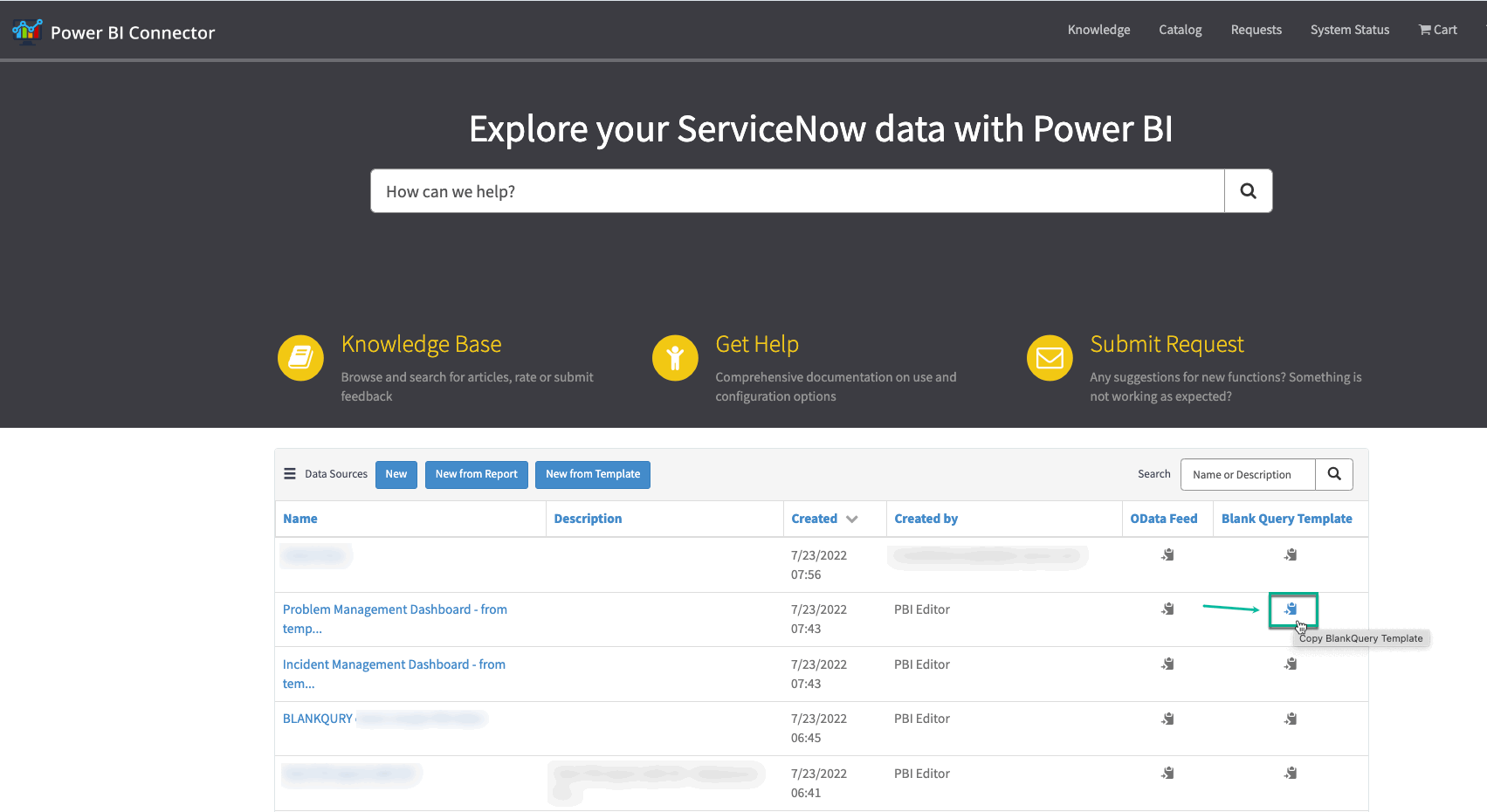
3. Launch Microsoft Power BI, select “Get data“, then choose “Blank query“.
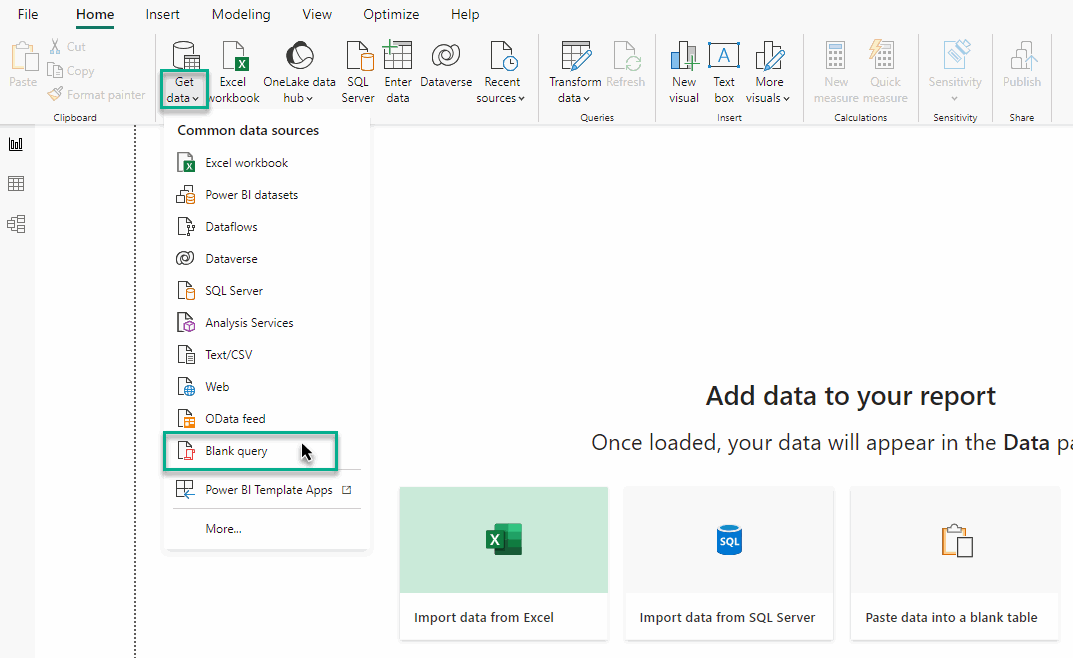
4. Select “Advanced Editor” and replace the query template with the copied template from Step 2.
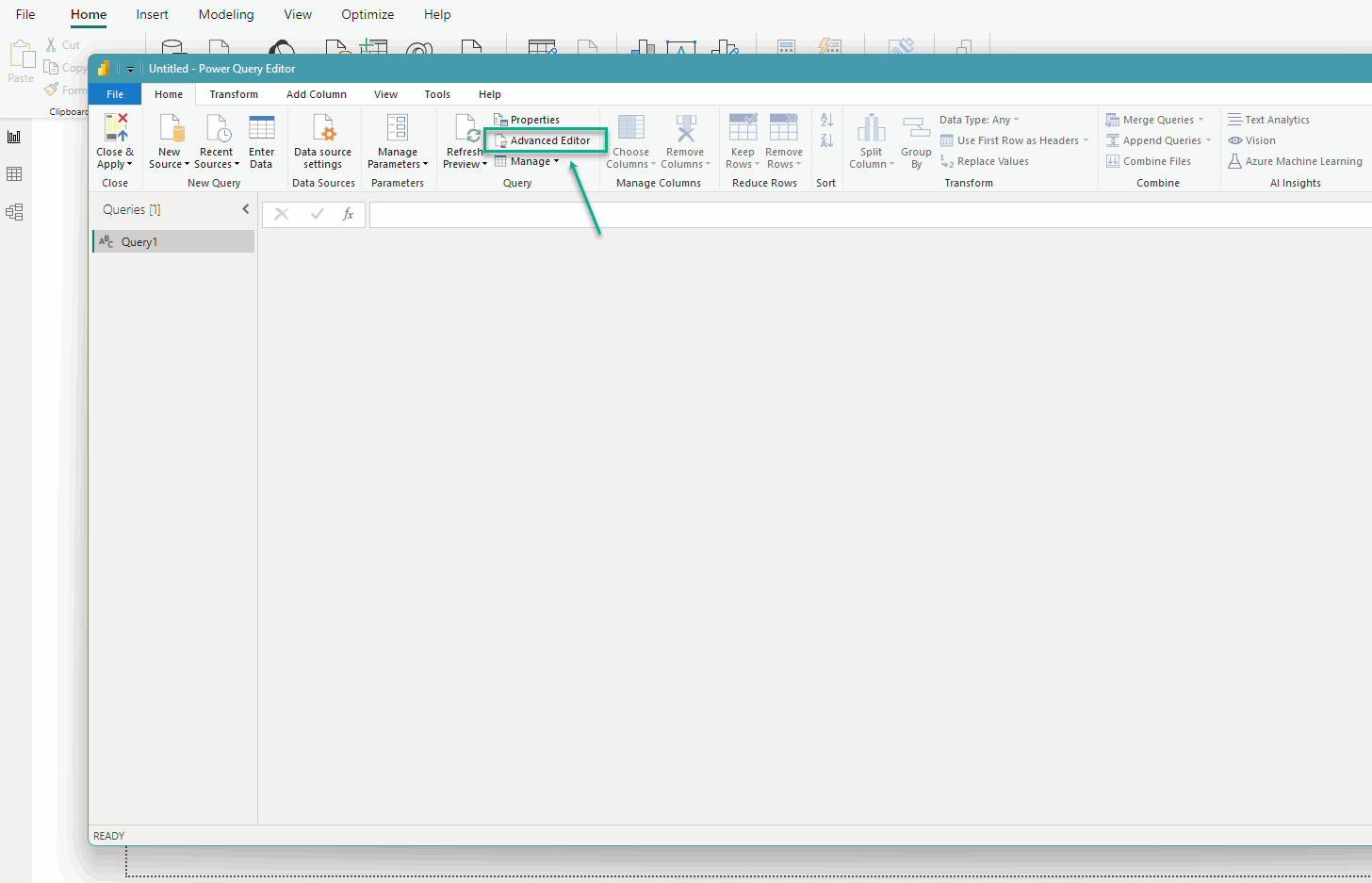
5. Click on “Edit Credentials“.
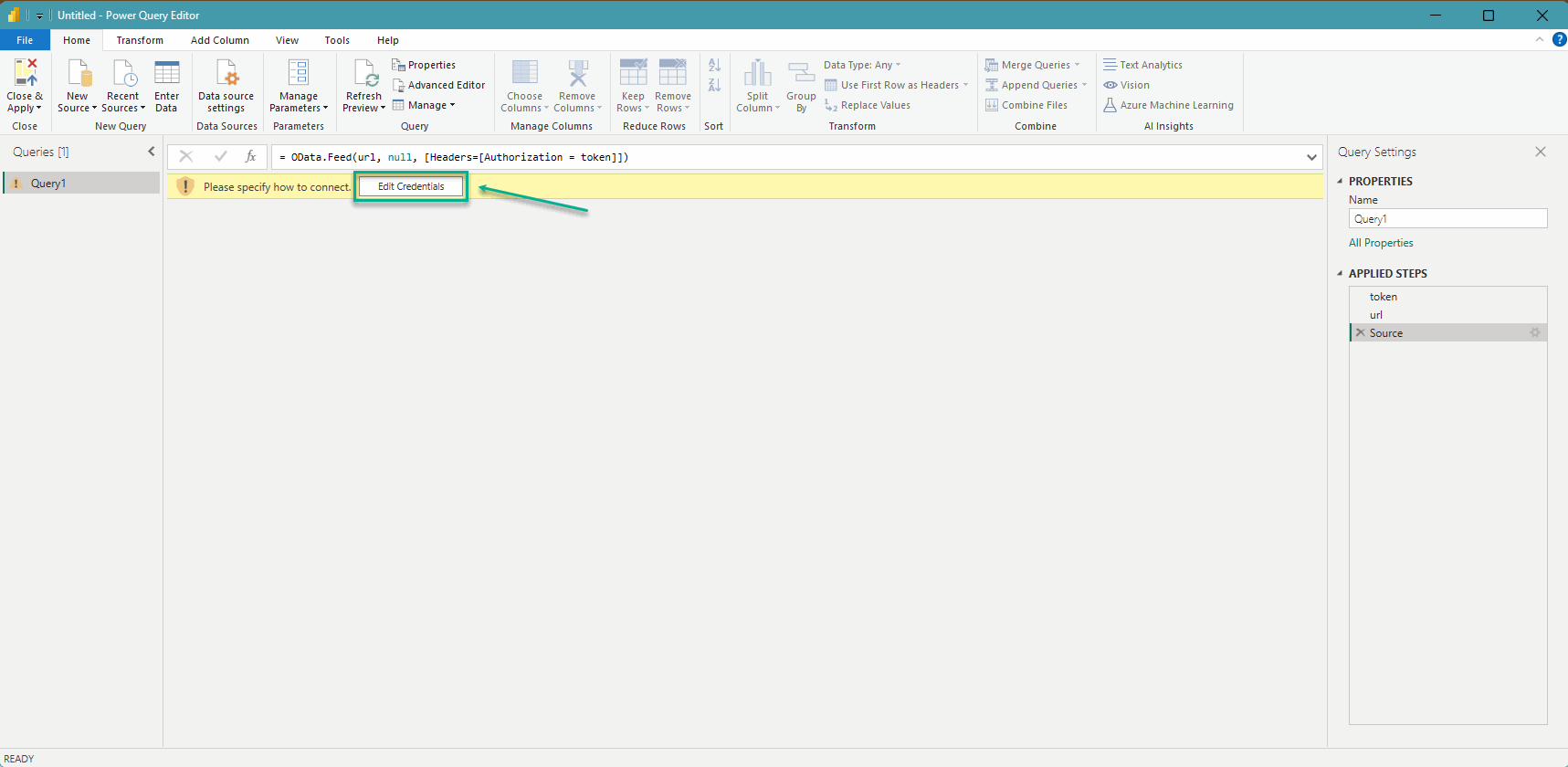
6. Choose “Anonymous” and then click “Connect“.
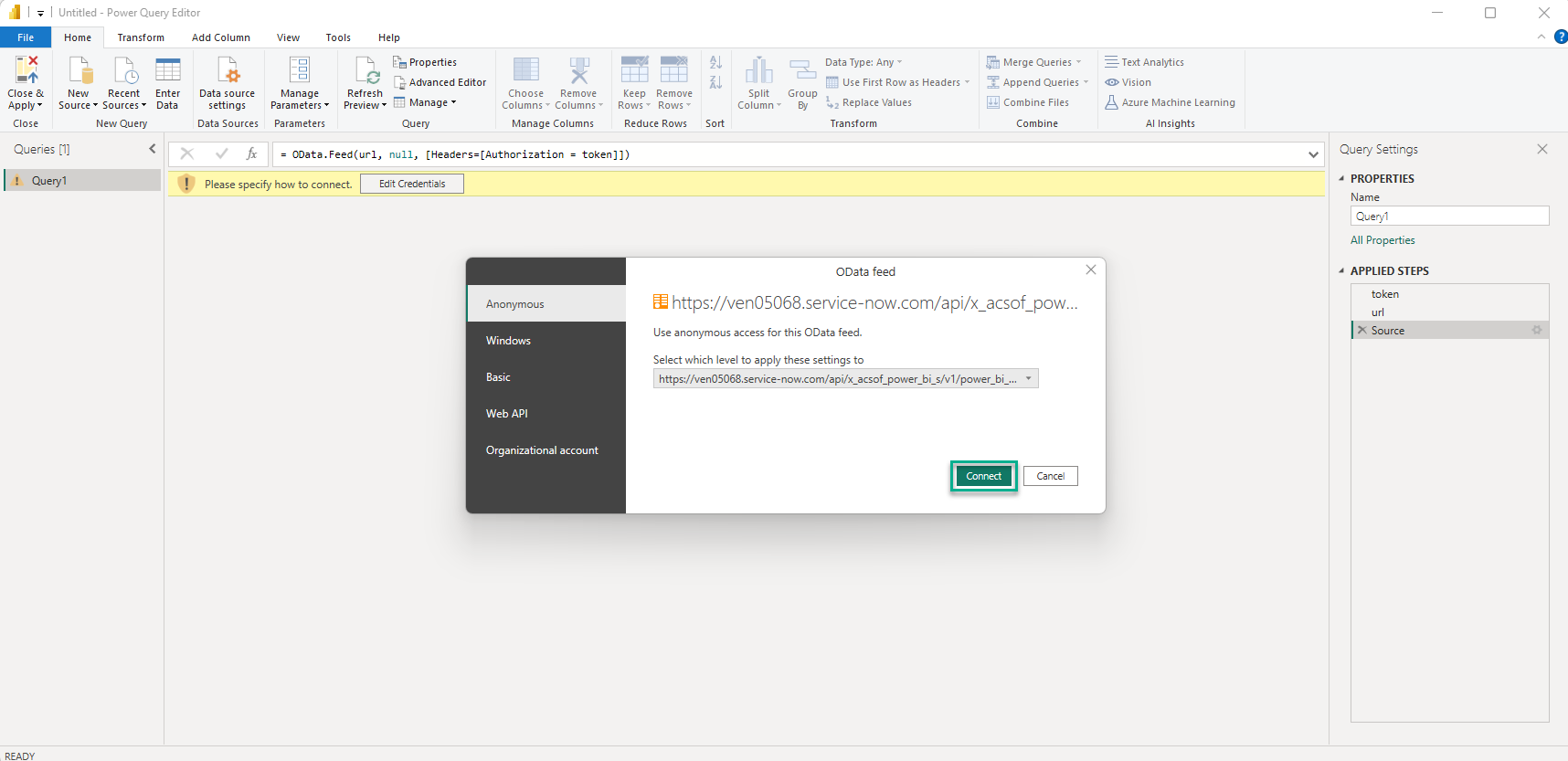
Once the data is loaded, you can create graphs and dashboards based on the ServiceNow data. For more detailed instructions and advanced features, please refer to our documentation page or book a demo today.

