ServiceNow is one of the best ITSM domains, and it provides businesses with the best ServiceNow apps to make them run smoothly, increase work efficiency, and save time and costs. These applications are highly versatile and can be a relatively inexpensive investment. They summarize best practices and industry requirements and give users a reliable solution that meets their guidelines.
Evidently, with dozens of available options, it may be tricky to find the right one. In this article, we’ll discuss 20 must-have ServiceNow Store apps that enable companies to access the latest features, maximize the value of their investments, and be proactive in adopting modern solutions.
- Access ServiceNow Store
- 1. Discovery Admin
- 2. Power BI Connector
- 3. SalesWon – Customer Relationship Management (CRM)
- 4. GuardRails
- 5. Tableau Connector
- 6. Field Service Management
- 7. AutomatePro
- 8. Designer
- 9. Aavenir Contractflow
- 10. Best Practice Engine
- 11. AssetTrack
- 12. Clear Skye IGA
- 13. Product and Service Catalog Update
- 14. Talkdesk
- 15. Stave Maps
- 16. Office Templater
- 17. FREELUCY
- 18. Schedule4U
- 19. Instance Analyzer
- 20. Feedback App
- How to choose the best ServiceNow apps
- Recap
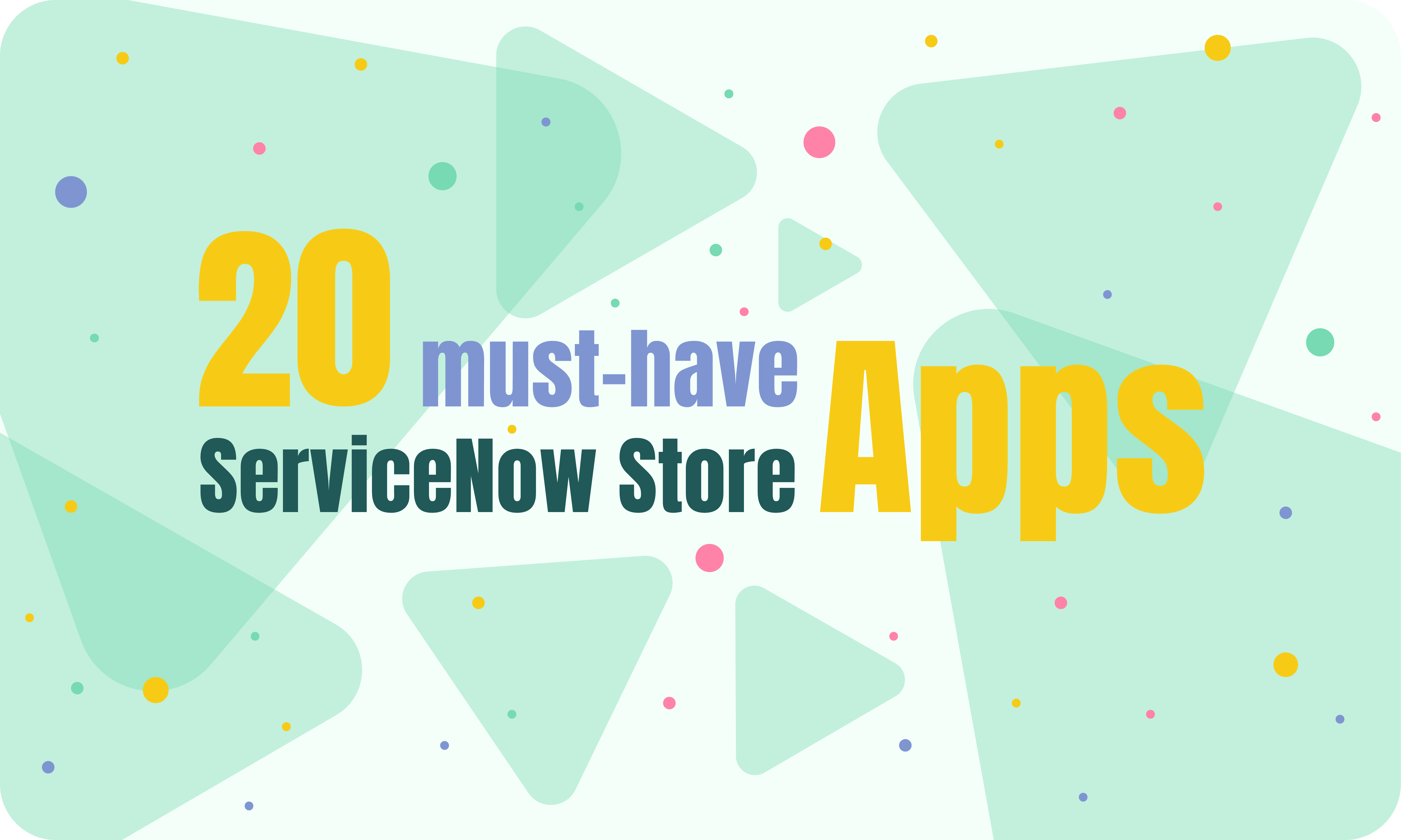
Access ServiceNow Store
ServiceNow Store is a marketplace part of ServiceNow’s infrastructure where all available and certified applications and integrations are exposed and can be bought and installed. It provides different solutions for communication, monitoring, security, capacity planning, business continuity, event management, etc. All the applications developed by ServiceNow and ServiceNow Partners are error-proof, tested for performance, security, and compatibility, and put on the store just after the expert’s approval. It offers free and paid solutions for IT, business units, and shared services, so it’s possible to find apps to suit specific companies’ needs.
1. Discovery Admin

Discovery Admin is a perfect ServiceNow Discovery management app that makes fixing ServiceNow Discovery logs automatic and fast but is not a substitute for ServiceNow Discovery. By analyzing 100s and 1000s of logs, it implements its maintenance to ascertain why CIs haven’t come upon and results in an accurate and definitive CMDB. All the results are combined and shown into unique incidents (with recovery steps) and assigned automatically to the appropriate teams for fixing. It helps to resolve issues without worrying about the technical nuances and increases data quality.
Key Features
- Discovery Admin belongs to the Discovery and Configuration Management Database categories.
- Consider specific customer requirements to increase granularity and eliminate false positives.
- Extensive diagnostics to provide recommendations for ServiceNow Discovery error fixing.
- Automatic generation of assigned events that identify the root cause and the steps required to correct errors.
- Optimal use of proficient resources to support and maintain ServiceNow Discovery.
- Increased ROI for ServiceNow Discovery.
- Subscription includes Discovery Admin Installation, Configuration, Training, and Upgrades.
Requirements
Regarding system requirements, Discovery Admin must operate within ServiceNow CMDB and ServiceNow Discovery. Other requirements are maintaining the reliability and integrity of CMDB and maximizing ROI in Discovery.
2. Power BI Connector

The Power BI Connector for ServiceNow facilitates seamless integration between ServiceNow and Microsoft Power BI, allowing users to export tables and fields without special technical skills due to its user-friendly interface. With a quick and easy installation process taking less than 10 minutes, the app eliminates the need for ServiceNow consultants and architects, embedding natively into the ServiceNow platform. It offers pre-built Power BI dashboard templates for accelerated data analysis and supports Power Query for combining ServiceNow data with other sources, enabling the creation of complex data models. This ServiceNow Power BI connector prioritizes data security by operating exclusively within the user’s ServiceNow instance, ensuring that no instance or customer data is collected, stored, or shared.
Key Features
- Power BI Connector for ServiceNow belongs to the Reporting and Data Management category.
- Customized reporting includes advanced filtering options to manage data selection and Power Query support to merge ServiceNow with other data sources.
- Intuitive user interface and pre-typed data that removes the need for manual conversion.
- Dot-walking mechanism for Reference type data exportation.
- It is possible to include and export any number of tables and fields and create any number of data sets.
- The comprehensive User guide covers security measures and details on controlled data sharing and access.
- Illimited data export with server-side pagination of data over OData protocol.
Requirements
Power BI Connector for ServiceNow has just system requirements, namely ITSM.
3. SalesWon – Customer Relationship Management (CRM)

SalesWon is a prize-winning CRM application that assists sales groups in updating their sales process and discarding uncoordinated applications and former systems. With SalesWon – Customer Relationship Management (CRM), it’s possible to access data quickly, view reports, track SLA, and get notifications to guarantee that the sales team is following a course and surpassing goals. All CRM systems are flexible and can be used for specific needs and processes. It permits organizations to integrate applications and to save costs.
Key Features
- SalesWon belongs to the Automation Management category.
- Categorize the inflow of leads, control and build communication for every lead, and transform them into contacts and accounts.
- Identify, track, and keep all the customers’ metrics.
- Control key information, roles, activities, and progress to put up for sale.
- Identify and automate one-to-one and online meetings, phone calls, and emails.
- Produce advanced functionality and get customer approvals through DocuSign or Adobe Sign.
- Organize and finalize orders to provide successful sales.
Requirements
The only system requirement needed is SalesWon – Core.
4. GuardRails

GuardRails is a ServiceNow Platform Governance application that enables a unique approach to managing customization and configuration development, reducing costs, and improving quality. It enhances ServiceNow platform protection. Having the visibility of customization risks helps prevent them and remove them. Guardrails help to maintain long-term supportability and ensure a clear path to remediation.
Key Features
- It belongs to the DevOps Insights and Upgrades categories.
- Key functionality to lower risks, costs, and product customization and configuration.
- Immediate visibility of the potential impact of known errors and dangers related to configuration.
- Advanced analysis of the current state by scanning all the files and reducing the time to upgrade.
- Monitor, capture, review, mitigate, and provide monitoring of all risk configurations and historic customizations.
- Use the GuardRails Pipeline feature to automate and arrange the deployments with one click.
Requirements
This application doesn’t have any specific requirements.
5. Tableau Connector

Tableau Connector for ServiceNow is an advanced ServiceNow Store app that directly connects Tableau to ServiceNow live data, tables, and fields to make updated visual analyses and reporting. It enables the quick creation of many datasets within one data source. This connector eliminates the necessity of ServiceNow specialists to intervene and authorizes seamless integration with other ServiceNow programs. It doesn’t collect or store data to ensure zero third-party interference.
Key Features
- Tableau Connector for ServiceNow belongs to the Data Management and Reporting categories.
- Exportation of tables and fields and generation of multiple datasets easily.
- Up-to-date filtering options for accurate data selection and information exportation.
- Security data sharing and access are granted to a qualified support team.
- User-friendly interface with a comprehensive User guide for navigation and usage.
- A dot-walking mechanism for reference data exporting.
Requirements
Tableau Connector has only one system requirement – ITSM.
6. Field Service Management

Field Service Management is a purpose-built application created by Nuvolo for ServiceNow that bestows management teams to respond quickly to urgent maintenance requests, optimize costs, and deliver a seamless experience. The technicians can easily schedule, dispatch, track, and report work. It improves workforce management and gives power to field service teams. It’s a proactive service on a single platform of ServiceNow that enhances customer experience, lowers resolution time, and creates new ways for new services.
Key Features
- Field Service Management belongs to the Data Management and Reporting categories.
- Optimized end-user application portal and workspace for call center agents.
- Scheduling and dispatch map views of technicians and time calculation.
- Mobile apps for technicians with checklists, reference materials, and online / offline support.
- Asset availability supervision.
Requirements
The system requirements for Field Service Management are a mobile platform, connected workplace, system import sets, and task table schema.
7. AutomatePro

AutomatePro is ServiceNow’s automated testing solution that enables test automation by business users and supports the overall software development lifecycle. It consists of a scalable app installed on the ServiceNow platform and a Controller and Automation Engine installed in the AWS cloud. AutomatePro allows users to perform automation testing using a custom Automation Engine cloud infrastructure and provides parallel execution and running of tests and RPA processes. It must be installed on the ServiceNow instance where you plan to build the test to enable an app to use table definitions and data stored on the instance and create the test scenarios.
Key Features
- AutomatePro belongs to the DevOps Insights and Agile Development categories.
- Multi-cloud single repository with automated upgrades and multiple tests analysis and execution.
- The full application life cycle includes automated planning, requirements, and design to plan changes and capture and manage requirements effectively.
- Automated development tasks and no-code automated test solutions for productive and efficient test execution.
- Detailed documentation and reporting to ensure uniformity of system documentation across development teams.
- New optional modules for automatic deployment of new features, monitoring of KPIs, and availability requirements.
Requirements
System requirements are available in the AutomatePro Installation Guide.
8. Designer

The Designer is an immediate diagramming and modeling solution wholly built on the Now Platform that enables users to access the real-time state in any industry notation and create future elements and relationships to be committed back in a controlled way. It automates the sync of diagram content with ServiceNow data and reveals the gaps and fulfilments. It makes the process effortless and reduces data collection and verification time.
Key Features
- It belongs to the Reporting and Utilities categories.
- Real-time data modeling, future state elements, relationships planning, and committing back to ServiceNow on a single source platform.
- Support and creation of various types of relationships with the three-step approval process.
- Presentation of data in an appealing manner with over 4000 packaged shapes.
- Tracking of all the changes from creation to approval and further.
Requirements
System requirements: Minimum CMDB installation and compatibility with the latest browsers like Chrome 103+, Firefox 102+, Safari 15+, and Edge 100+. It’s not supported by Edge Legacy (end of support 9 March 2021) and Internet Explorer 11+ browsers (end of support 17 August 2021).
9. Aavenir Contractflow

Aavenir Contractflow is one of the ServiceNow Store apps that creates, digitizes, and automates end-to-end contract lifecycles across all industries. It empowers administrators, reviewers, requesters, and managers to authorize and manage solutions to create bilateral contracts for procurement, sales, legal, IT, or finance functions. Both contact authorizing and delivery to multiple vendors can be done in one click, providing an end-to-end contracting process while legal teams can take immediate action.
Key Features
- It belongs to the Contact Management and Document Management categories.
- LiveView experience and comparing information in the secure cloud-based repository.
- Microsoft Office integration and MS Office JavaScript-based Word Add-in.
- Customizable contract processing workflows with quick contract configurator and extraction.
- Contract renewals, termination, audit, compliance, and summary report.
- Legal and regulatory playbooks with selected approvals.
Requirements
System requirements where Aavenir Foundation Application 1.1.8 can be installed are Vancouver, Utah, and Tokyo.
10. Best Practice Engine

Best Practice Engine is a Bravium Labs proactive application created to automate ServiceNow code inspections. It helps to identify deficiencies, enhance instances’ qualities, and improve development efforts. BPE unites the workforce, automates performance, prioritizes tasks, creates better solutions, and minimizes high-risk customizations to upgrade the system over time.
Key Features
- It belongs to the DevOps Insights and Utilities categories.
- Improved performance, development capability, user experience, deployment, patch upgrades, and security.
- Proactive code quality monitoring reduced human error risks and maintenance costs.
- Actual code quality evaluation and maximum ROI.
- App Engine Management Center, Agile 2.0, and Azure DevOps integrations.
Requirements
BPE does not have any requirements.
11. AssetTrack

AssetTrack is ServiceNow’s complete hardware asset management system that enables barcode and RFID automation to speed up data collection and process control while accepting data and analytics of records only with accurate data. It adapts to business processes, reduces risks and costs, manages compliance, and enhances security.
Key Features
- AssetTrack belongs to the Asset Management and Mobile categories.
- Record, report, and fully control lifestyle processes.
- Automated receiving, tracking, and audits with barcode & RFID devices.
- Define, schedule, and assign multi-user assets audits.
- Online and offline data are recorded on all device platforms.
Requirements
System requirements: any HTML 5 compliant browser; iOS 15+ or Android 10+ for mobile device usage.
12. Clear Skye IGA

Clear Skye IGA is a native ServiceNow app that manages different kinds of identities through access certification, access requests, and workflow management. It bestows identity control and security, handles all digital identities, connects the IT and the business, and provides access to identity information to other ServiceNow tools.
Key Features
- It belongs to the Policy and Compliance Management and Identity and Access Management categories.
- Manage application access and enhance security control.
- Improve IT processes with automated user access.
- Built-in connectivity with other Now Platform products like GRC, HRSD, and CMDB.
- Use identities stored in the ServiceNow identity repository.
Requirements
Clear Skye IGA doesn’t require any third-party components or licenses. Most implementations involve Microsoft Active Directory; for this integration, a MID Server running on Windows OS is required. Any third-party app can connect to Clear Skye IGA through IGA connectors and disconnected systems can be united via ServiceNow tickets and CSV file imports.
13. Product and Service Catalog Update

Product and Service Catalog Update is a free out-of-the-box application created by Snow Software AB for ServiceNow. It enables companies to monetize their investments in ServiceNow by automatically updating their ServiceNow Product and Service Catalogs with the latest and most complete Snow’s hardware and software inventory. You must first buy ITSM Enhancer from Snow Software to get permission to use it. The integration with CMDB permits continuous monitoring and receiving updates to get a rich set of hardware details for desktops, servers, laptops, and the cloud that fuses the data stream. It reduces efforts and saves the time necessary for the maintenance of updated assets.
Key Features
- It belongs to the Configuration Management Database and Service Catalog categories.
- Minimize license compliance risks and approve software requests by providing real-time information.
- Update and consolidate data in the Product Catalog as the IT estate grows.
- Keep updated information about the organization’s software suppliers.
- Authorize the future data exchange.
Requirements
Product and Service Catalog Update system requirements are ITSM and CMDB. Other requirements: Snow Integration Manager 5.40 or above.
14. Talkdesk

Talkdesk is a free, easy-to-deploy cloud-based call center software created by Talkdesk Inc. for ServiceNow that provides the newest features, completes current reporting, and helps establish strong customer connections. It provides seamless integration between the contact center and the service desk, while agents can make and receive calls from anywhere and provide a personalized customer experience.
Key Features
- Talkdesk belongs to the Other CSM and Incident Management categories.
- Leverage automation to create ServiceNow events, records, and incidents and build a time-saving workflow.
- Benefit from high-level voice communication tools to create a successful contact center.
- Personalize calls with a single click and identify every caller.
Requirements
System requirements for Talkdesk are Interactions Management, OAuth 2.0, Openframe, and System Import Sets.
15. Stave Maps

Stave Maps is a flexible integration between Stave Inc and ServiceNow that helps to optimize and visualize the company’s assets by providing configurable mapping. It enables data visualization on the indoor Esri ArcGIS Online map and outdoor Google Map with a no-JavaScript point-and-click interface. It lets configure actions and pop-up displays with unique labels, and the location of tasks, assets, and personnel can be found on any online map.
Key Features
- It belongs to the Content Management and Utilities categories.
- Advanced integration and visualization with Esri ArcGIS Online and Google Maps.
- Customized map markers.
- Create map hints to enhance the data display on each map.
Requirements
The system requirements are not applicable, but to make the system work, it’s necessary to have a Google API key and replace it with your key: Google.maps.key.
16. Office Templater

Office Templater is the ultimate solution for creating, customizing, and streamlining a company’s document creation process using customizable templates to fit specific guidelines. It enhances the overall appearance, increases the OOTB reporting capabilities, saves time, and streamlines efficiency. It permits the creation of templates in Excel, Word, or PowerPoint, personalized them for any ServiceNow functions like ITBM, ITSM, HR, or CSM, and schedules their export.
Key Features
- Office Templater belongs to the Reporting and Managed Documents categories.
- Generate PDF, Word, PowerPoint, and Excel files directly from ServiceNow using templates to personalize.
- Configure and schedule document generation.
- Export data with links to attachments in the system.
- Generate reports and performance overviews of ITSM, facilitate management, and produce specific information for different users.
Requirements
The system requirements are not applicable, but the new version is presented with changes.
17. FREELUCY

FREELUCY is a free drag-and-drop visual relationship editor of ins-pi GmbH and ServiceNow integration that enables creating, remapping, and deleting relationships between Configuration Items elements, ensuring the creation of only allowed relationships. It uses core ServiceNow functionalities with extra improvements to provide fast, flexible, and secure user interaction and to make better analyses across the applications and processes.
Key Features
- FREELUCY belongs to the Configuration Management Database and Utilities categories.
- Drag & drop function for creating, remapping, and deleting relationships.
- Manage the creation of suggested relationships to ensure congruity with the CSDM/CMDB meta-model.
- Ensure data quality and review all the changes.
- It is a free app with no code experience and is natively built on the ServiceNow platform.
Requirements
Only the minimal ServiceNow platform installation is needed.
18. Schedule4U

Shedule4U is a must-have app that helps resolve one of the biggest project management challenges: resource scheduling, and it makes scheduling tasks easy and intuitive. The drag-and-drop process helps to assign tasks, and the intuitive interface shows resource availability. It enables the creation of boards for every use case and the rescheduling of events and tasks easily as they are not limited to users.
Key Features
- Schedule4U belongs to Other Financial Services Operations and Other ITSM categories.
- Drag & drop process to schedule and plan events and tasks.
- Secure access to boards, datasets, and actions and assign available roles.
- Make daily, weekly, and monthly events and switch view options.
- Plan tasks and events by selecting one or numerous groups of resources.
Requirements
Shedule4U has only system requirements: ServiceNow Tokyo, Utah, or Vancouver Release with Service Portal Enabled. It is supported by modern Chrome, Mozilla Firefox, Safari, IE11, and other browsers.
19. Instance Analyzer

Instance Analyzer is a complimentary ServiceNow marketplace app that helps to analyze and repair quality code in ServiceNow instances. It lets us run regular, targeted scans and schedule audits to ensure the best quality. Instance Analyzer’s end-to-end complete audit gives the power to manage repairs via IA workspace.
Key Features
- It belongs to the Utilities category.
- Run regular best practices code analysis to align with technical practices and check migrated update sets.
- Schedule regular reviews on selected instances and compare trends.
- Evaluate catalog items and coded components, manage and adjust rules to align with the company’s needs.
- Order findings, drive activity, and provide automated remediation actions to control code quality.
Requirements
As it depends on modern web components such as HTML5 and CSS3, it can work only on the following browsers: Internet Explorer (9 and up) for Windows; Firefox (24.6 and up) for Windows, Mac, and Linux; Safari (5.0 and up) for Windows and Mac; and latest public release of Google Chrome for Windows and Mac. It also needs a Service Portal – Core plugin.
20. Feedback App

Feedback App is a feedback widget for the Service Portal that enables detailed reporting, creation of incidents, amplifications and deficiencies, and configuration of mail notifications. It can be included on one or all pages and adapted to the Service Portal theme. It supports Multiple Service Portals and can show the Service Portal, user, and URL of the feedback origin. Optional buttons “Help” and “Bug” let users get help and report bugs.
Key Features
- Feedback App belongs to the Content Management and Utilities category.
- Provides information about the user, its location, and the feedback URL.
- Accept attachments and screenshots to support the feedback and make improvements.
- Customization and adaptation to the Service Portal theme.
Requirements
The only system requirement is the Service Portal.
How to Choose the Best ServiceNow Apps

When choosing among ServiceNow Store apps, choosing one that is compatible with your company’s ServiceNow platform is necessary. Many different applications are available, and everyone can improve customers’ experience. So, how to choose?
1. Compatibility is Key
Start by ensuring that the chosen ServiceNow Store app is fully compatible with your company’s ServiceNow platform. Compatibility is crucial for seamless integration and optimal performance.
2. Explore Descriptions
Dive into the detailed descriptions of each application to gather essential information. Learn about the app’s functionalities and features and how it can improve your customers’ experience.
3. Assess Setup Options and Pricing
Consider the setup options and pricing plans associated with each app. This evaluation will help you understand the implementation process and ensure it aligns with your budget.
4. Evaluate Key Benefits
Focus on key benefits such as proven compatibility, time to value, training resources, potential integrations, and the availability of a trial period. Understanding these aspects will assist in making an informed decision.
5. User Reviews Matter
Read user reviews to gain insights into real-world experiences with the app. This step provides valuable perspectives on the application’s performance, usability, and overall satisfaction from other users.
6. Documentation Check
Examine the available documentation for each app. Clear and comprehensive documentation can be a significant factor in successful implementation and troubleshooting.
7. Stay Updated
Regularly check for the latest updates and requirements associated with each app. Keeping abreast of developments ensures you are aware of any new features, bug fixes, or changes that may impact your decision.
8. Trial Period Exploration
If available, take advantage of trial periods to explore the app firsthand. This hands-on experience allows you to assess its functionality and compatibility with your business needs before committing.
Recap
Choosing the best ServiceNow Apps can seem risky and challenging at first glance, but it’s quite the contrary if you know all the information and requirements. They are an indispensable resource for companies looking to modernize their operations, enhance productivity, and unleash their full potential. By using these applications, companies can access sophisticated tools that can truly transform their service experience.
Most apps listed above have compelling and intuitive properties needed to align with specific business needs. Hence, consider the application’s qualities, company goals, required features, and price before choosing the right one among the ServiceNow Store Apps.
About acSoft Blog
Within the esteemed confines of the acSoft blog resides a reservoir of ServiceNow mastery meticulously crafted to illuminate and empower. With a judicious selection of insights, tips, and refined methodologies, our platform, helmed by industry stalwarts, furnishes a definitive roadmap for navigating the ServiceNow landscape with precision and efficacy.

