ServiceNow ticketing system is a distinctive feature of IT help desk operations. Ticketing systems are the most essential software for organizations to track and manage workflow processes. Without them, every query, service request, or customer issue would get lost in a flurry of emails. The ITSM ticketing system can help you handle customer requests, optimize internal operations, facilitate IT services, and cut operating costs by streamlining processes and integrating different IT systems.
This article will give you a complete overview of the ServiceNow ticketing system, its main features to benefit your business, and the main types of tickets in ServiceNow.
- Who Uses ServiceNow
- Understanding of ServiceNow Ticketing System
- Benefits of ServiceNow ITSM
- What is a Ticket
- Types of Tickets in ServiceNow
- What is ServiceNow Ticketing Tool
- Recap

Who Uses ServiceNow
ServiceNow is a cloud-based platform organizations use to automate workflow and provide high-quality service. Its multiple functionality and complex process hierarchy greatly benefit mid-sized and large organizations. The ServiceNow value calculator indicates that companies with at least 500 employees can experience meaningful savings through the platform, as it excels in optimizing complex business processes. Smaller companies with less intricate internal processes may find the platform’s features less relevant.
Regarding the industries where ServiceNow proves valuable, the application spans diverse sectors such as financial services, IT, insurance, healthcare, banking, public services, retail, marketing, manufacturing, oil and energy, legal services, hotels, non-profit organizations, aviation, transportation, real estate, and more. While specific industries may exhibit a higher frequency of ServiceNow usage, the platform’s versatility allows for widespread applicability.
Understanding of ServiceNow Ticketing System
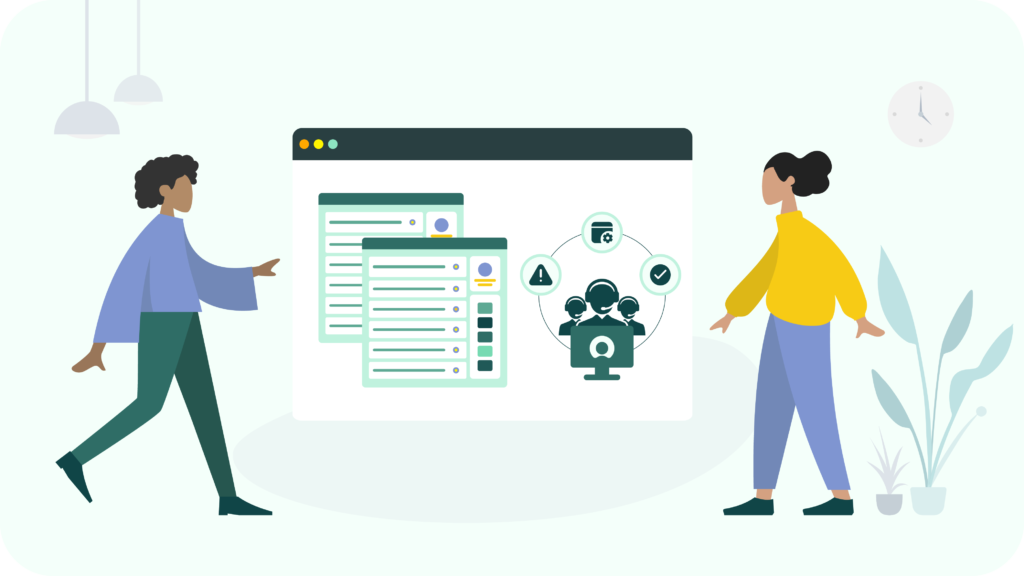
Ticketing systems play a vital role in the everyday IT operations of almost every organization as they are essential software that enables organizations to track and manage their business processes. So, is ServiceNow a ticketing system, and what are its benefits?
ServiceNow is a powerful and multipurpose cloud-based information technology service management (ITSM) platform. To learn why ServiceNow ITSM is a world leader, please read the article in our blog. ServiceNow ticketing system is an easy-to-use system that helps companies manage their digital workflows for day-to-day business processes. It’s nothing more than a platform as a service that helps provide the skeleton needed to deploy and run business applications and services. It provides ITSM applications and helps automate many organizational workflow activities.
With its roots in IT service management, the ServiceNow ticket system creates tickets and assigns them to the correct team members. Thereby, IT teams can use it to track ServiceNow tickets and register the progress in the blink of an eye.
Benefits of ServiceNow ITSM
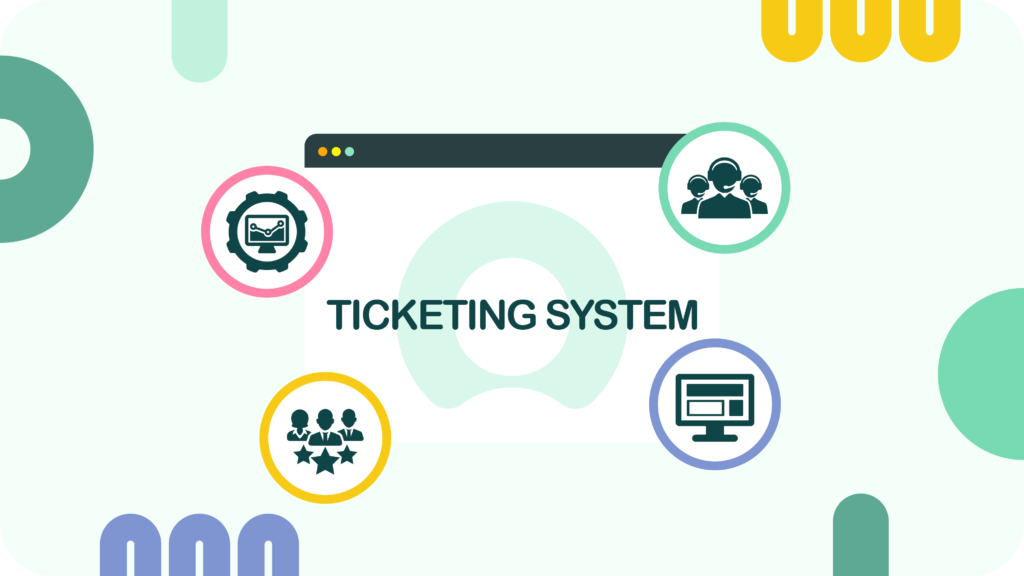
The ServiceNow ITSM ticketing system is a fundamental tool that enables organizations to resolve internal IT issues by tracking IT service requests, events, incidents, and alerts and providing additional action from IT if needed. Moreover, its implementation offers organizations with benefits we’ll discuss further.
Omnichannel Support
ServiceNow offers a merged platform for all departments to enhance communication and collaboration through multiple channels without interruption. Thus, communication is much more accessible as staff can access the same information stored and available in the system and work together to make the best decisions. It facilitates communication and increases productivity.
Increased Efficiency of Digital Solutions
Another great benefit is the ability to make tasks and workflows automatic, as the ServiceNow platform can be accessed anytime and from any authorized device. IT specialists can quickly check and deal with cases effectively. It frees up employees as AI-powered service portals give them a self-service solution and provide a clear understanding of available IT services and guidance on who can make the most of them for more effective IT support.
Increased Customer and Employees Contentment
ServiceNow tries to improve overall work efficiency by properly defining business goals, leading to a higher work-life balance. As the organization has fully aligned business goals, this helps to support employee productivity and increase employee satisfaction. Moreover, ServiceNow offers solutions for managing customer interactions effectively and delivering a positive customer experience, providing a single customer service platform so that organizations can handle inquiries and complaints more ably, reducing response times and improving customer satisfaction.
Increased Agility
ServiceNow allows organizations to adapt to business needs by quickly modifying and customizing workflows to meet the requirements. It collects, analyzes, and visualizes data to generate insights and resolve issues. It gives the possibility to respond to changes in the market quickly and improve general performance.
What is a Ticket
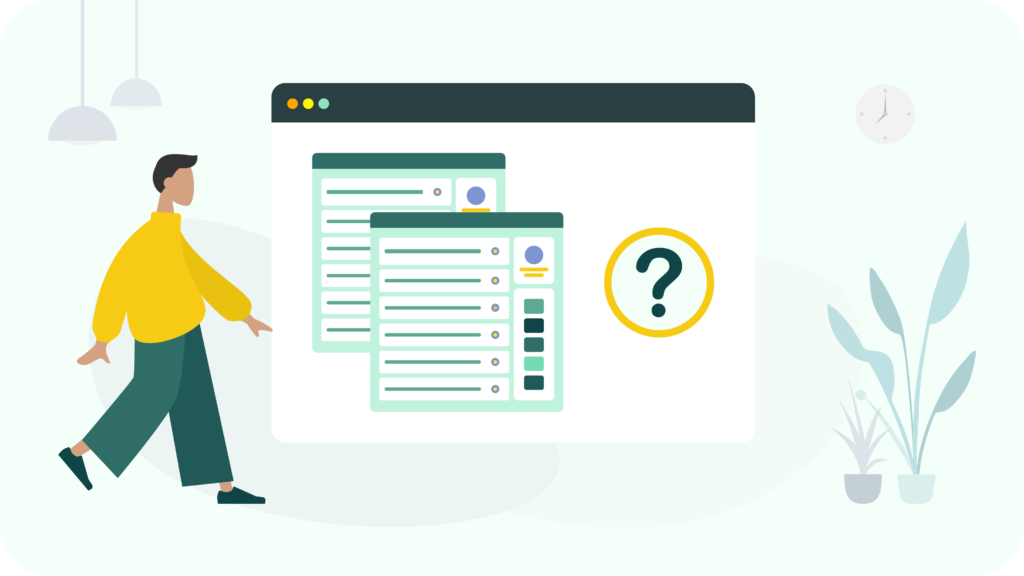
A ticket is a fundamental element in tracking and resolving issues. But what is meant by the concept of a ServiceNow ticket? It’s a document or record that denotes an incident, alert, request, or activity that requires action by the IT department. Usually, it includes additional contextual information and contact information for the person who generated the ticket.
However, specific incidents can also be tagged with automated tickets when they occur. As soon as a ticket is generated, it is forwarded to the IT staff for resolution. Tickets can be submitted in different ways, which will be discussed below. It enables effective tracking of workflow operations.
Types of Tickets in ServiceNow
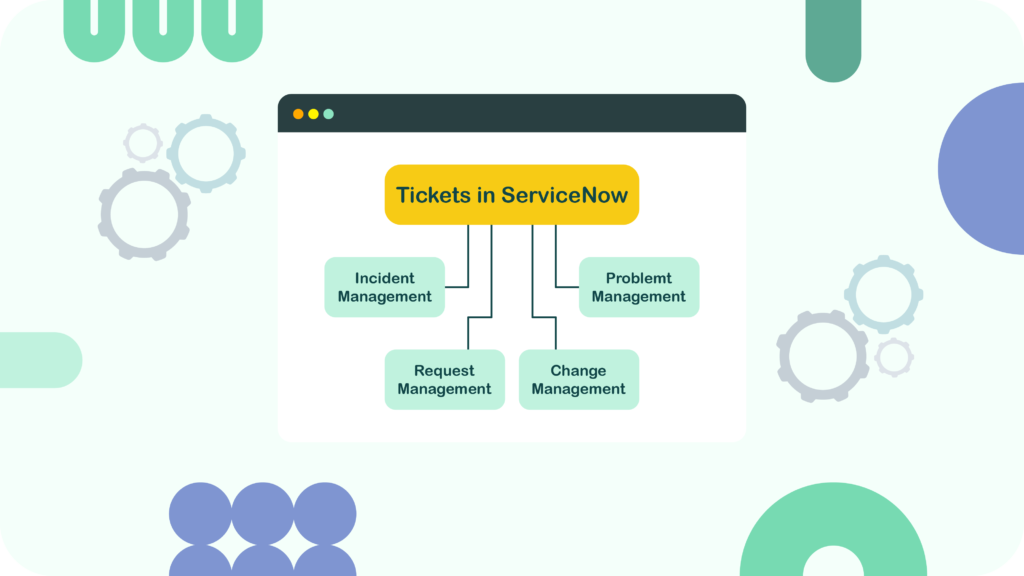
To overcome issues, users need to understand how to categorize them to deal with them more effectively. That’s why we’ll look closely at the following types of tickets in ServiceNow, including Incident Management, Problem Management, Request Management, and Change Management.
Incident Management
These ServiceNow tickets are used for sudden and unplanned disruptions in the provision of IT services. Incident management calls for a more detailed analysis of the problem to avoid the recurrence of other incidents in the future.
Problem Management
What is problem ticket in ServiceNow? ServiceNow problem management tickets are used to identify the causes of various incidents. ServiceNow problem management focuses on the root cause or issue that underlies many similar events. For example, a server problem. It’s more suitable for service desk support teams that can act swiftly to provide a prompt fix or solution.
Request Management
These ServiceNow ticket types are used for small requests across various channels when you need something from IT support.
Change Management
Change management tickets are used when you change something in the IT environment. Therefore, you can use them to add, delete, or change something in the IT services.
What is ServiceNow Ticketing Tool
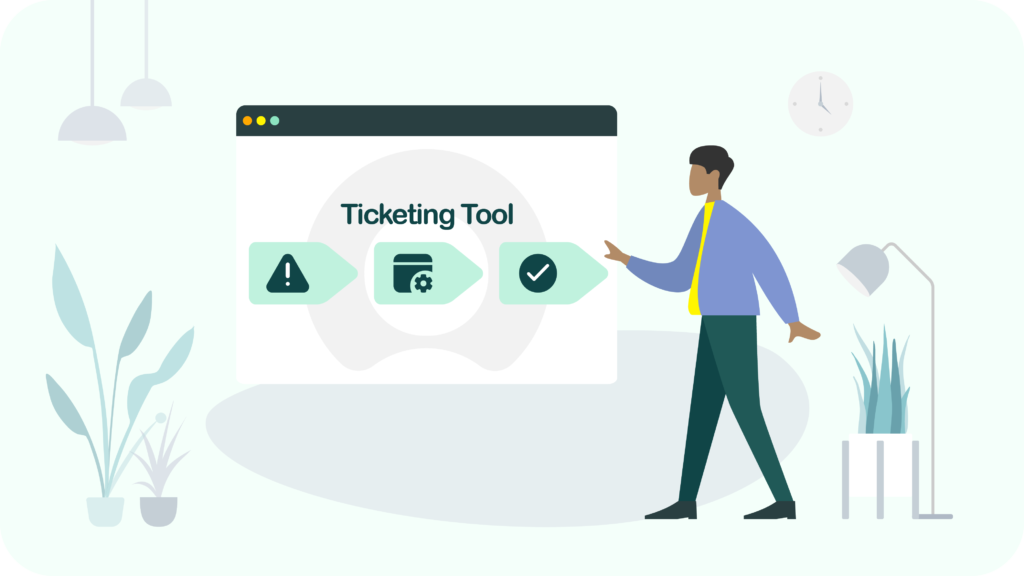
ServiceNow is a ticketing system used to deal with everyday internal IT issues, streamline ticketing to manage issues and problems that have occurred effectively, and prevent all related issues. Resolving issues is not a piece of cake, as even a small problem in the IT sector can cause many issues and interfere with the organization’s processes.
To answer the question of what is ServiceNow ticketing tool, we may say that it’s a perfect solution for resolving users’ issues. It’s created to catalog customer service requests so it’s possible to find a specific request while dealing with an issue, incident, or other problem. It’s a system that enables organizations to define, manage, and improve overall operational efficiency, making the workflow automatic.
How ServiceNow Ticketing Tool Works
Let’s look at how exactly ticketing tools ServiceNow works, providing a step-by-step guide. Here, we have a three-phase process: firstly, you will identify an issue by reporting it; secondly, you will manage it in the best possible way; and then, finally, you will resolve a problem with the help of an up-to-date system and highly skilled experts’ competence. Let’s explore this in more detail.
Reporting an Issue
Reporting an issue is the first step in this process, where an issue is reported in the system to be analyzed and processed. It’s possible to create a ticket in ServiceNow and report a problem in the following ways:
- Creating an issue directly in ServiceNow.
- Contacting ServiceNow via phone.
- Coming into the ServiceNow’s office and communicating it directly.
- Sending an email with an issue reporting using the company’s official identifier.
- Reach out to the service portal or the service catalog on the ServiceNow homepage and create a new incident.
- ServiceNow ticket creation can also be done by performing a regular automated analysis of the phone system logs.
Managing an Issue
Managing an issue is the second step in the lifecycle of the ServiceNow ticketing tool. It is performed in three stages listed below.
- Assessment: in this phase, the administrators look at the reported issue and analyze the level of urgency with which it should be resolved. Based on impact and urgency, the system determines a priority level.
- Assignment: Using the description of an issue, ServiceNow assigns it to a highly skilled IT specialist to work on it and resolve it. An IT expert gets a notification via email. Technical operators may assign issues manually, but when the system sends them tasks automatically, specialists can concentrate on more complex tasks.
- Investigation: An IT specialist analyzes and executes all the needed actions to resolve an issue and reinstate the standard business workflow. If the problem is already resolved, the issue can be canceled.
Resolving an Issue
Resolving an issue is the latest step in this process. Incidents found during this phase will be solved. The technical team has to enter all resolution information into the system, like who resolved it, when, and what type of decision. If the problem is fixed permanently, you will be asked to stop, or you will have to tell the team to do so. If the team receives no response from you, they will wait a while and close the case accordingly. If it’s solved, then the case can be shut down.
If the issue isn’t resolved, the system will check the inactivity of monitors and remind the report team to take measures to deal with the issue. ServiceNow may increase the issue’s priority to meet the permitted resolution times and ensure excellent service.
Recap
It is not wrong to say that ticketing systems are modern IT service management solutions to eliminate barriers to employee support services. They consolidate everything into one easy-to-manage dashboard that manages workflows, prioritizes work, and resolves problems. ServiceNow ticket system is an easy-to-use enterprise-grade ITSM solution designed specifically for IT operations that helps companies manage digital workflows for everyday business processes and applications.
Moreover, this cloud-based platform is excellent because it doesn’t depend on local resources and can be extended across multiple networks. Therefore, businesses looking for a more organized and well-structured ITSM-focused solution can opt for the ServiceNow ticketing system.
About acSoft Blog
Navigate the world of ServiceNow with ease, guided by our expertly crafted articles and ServiceNow tips. acSoft’s blog is your reliable source for up-to-date, in-depth knowledge, helping you to achieve mastery in ServiceNow ecosystem and stay informed about industry trends. These detailed posts serve as your roadmap to mastering ServiceNow, providing clarity on nuanced topics and offering fresh perspectives to refine your strategies.

