Change Management in IT is all about keeping things running smoothly when making changes to infrastructure, reducing risks, and ensuring stability. Knowing how the process and tools work is essential for maintaining efficient operations. This article walks you through the ServiceNow Change Management application, which brings change tracking to one place, automates workflows, and allows for impact analysis. It helps organizations stay compliant, work more efficiently, and constantly improve.
- What is ServiceNow Change Management
- Why Your Organization Needs ServiceNow Change Management
- Overview of the Change Management Process in ServiceNow
- Features of ServiceNow Change Management
- Analyzing Change Management Processes in ServiceNow
- Conclusion

What is ServiceNow Change Management
ServiceNow Change Management is part of the ServiceNow platform, a cloud-based software suite that provides solutions for IT service management (ITSM), IT operations management (ITOM), and IT business management (ITBM). Specifically, what is ServiceNow Change Management? ServiceNow Change Management is a module designed to facilitate the planning, tracking, and executing changes to IT infrastructure and services within an organization.
The main goal of ServiceNow Change Management is to ensure that changes to IT systems and services are implemented smoothly and efficiently while minimizing risks and disruptions to the business. It helps organizations manage the entire lifecycle of changes, from planning and approval to implementation and review.
ServiceNow Change Management provides tools and workflows to standardize and automate change processes, ensuring consistency and compliance with organizational policies and regulations. It also enables collaboration between stakeholders involved in the change process, such as IT teams, business stakeholders, and end users.
According to ITIL principles, change management life cycle in ServiceNow involves controlling of all changes to enable beneficial changes with minimal disruption to IT services. It emphasizes standardized methods and procedures for the efficient handling of transformations.
ServiceNow’s Change Management application closely aligns with ITIL principles, offering a systematic approach to managing the lifecycle of changes while minimizing disruption to IT services. It oversees changes to IT infrastructure and services, enforcing standardized processes for modifications affecting configurations, assets, or operations within ServiceNow.
Following ITIL principles, the change management process in ServiceNow incorporates incident and problem records. Incident records are used to track and manage unplanned interruptions to IT services, while problem records are used to manage the underlying causes of incidents. Incident records focus on restoring services swiftly, while problem records aim to prevent incidents from occurring in the future through root cause analysis and resolution.
Benefits of ServiceNow Change Management
Large enterprises like eBay and Fujitsu Ltd choose ServiceNow Change Management for its robust features and capabilities. Compared to other approaches, the change management life cycle in ServiceNow offers several benefits:
Faster Change Implementation: By automating workflows and providing standardized processes, ServiceNow accelerates the pace of change implementation, reducing downtime and improving agility in IT operations.
Enhanced Proficiency and Accuracy: With built-in templates, best practices, and automated validation checks, ServiceNow helps teams execute modifications more efficiently and accurately, reducing the likelihood of errors and ensuring compliance with policies and regulations.
Seamless Integration with DevOps and SRE: ServiceNow integrates seamlessly with DevOps and Site Reliability Engineering (SRE) practices, facilitating collaboration between development, operations, and other stakeholders throughout the change management lifecycle.
Fit-for-Purpose Change Models: ServiceNow offers flexible change models tailored to different types of changes, such as standard, emergency, and regular changes. It ensures that the change management process is optimized for each change’s specific needs and risk levels.
Improved Visibility and Reporting: The ServiceNow change management process provides comprehensive visibility into the status and impact of changes, enabling stakeholders to track progress, identify potential issues, and make data-driven decisions. Robust reporting capabilities allow organizations to analyze trends, measure performance, and continuously improve change management processes.
Centralized Platform: It provides a centralized platform for managing all changes, offering visibility and control over the entire change lifecycle. ServiceNow facilitates collaboration among stakeholders involved in the change process, streamlining communication and decision-making.
Why Your Organization Needs ServiceNow Change Management

ServiceNow Change Management workflow is more than just an approach. With all the digital transformation challenges resolved, it emerges as a strategic enabler that empowers organizations to navigate the complexities of any modifications to IT infrastructure. Below are only some reasons to use ServiceNow for change management.
Full Control Over Changes
ServiceNow Change Management gives organizations a structured framework to oversee the entire lifecycle of changes in their IT infrastructure. Enforcing standardized processes and approval workflows ensures that changes are implemented smoothly while minimizing risks and disruptions.
Smooth Implementation of Changes
With ServiceNow, organizations can simplify and automate the implementation of changes, speeding up deployment without sacrificing quality. Using built-in templates, best practices, and automated validation checks, teams can execute changes more efficiently and accurately. Plus, tracking all change requests helps prevent unauthorized modifications.
Continuous Improvement
ServiceNow Change Management promotes a culture of continuous improvement by taking small, manageable steps. Offering visibility into change processes and outcomes, it allows teams to analyze performance metrics, pinpoint areas for optimization, and drive ongoing enhancements to change management practices.
Collaboration Between Teams
ServiceNow is a central platform, uniting IT Service Management (ITSM), IT Operations Management (ITOM), and DevOps teams. By integrating these functions within a single platform, ServiceNow facilitates seamless collaboration, communication, and governance across departments, enabling organizations to deliver value to customers more effectively.
Overview of the Change Management Process in ServiceNow

In ServiceNow, Change Management strictly adheres to the ITIL framework, ensuring that changes are prioritized, organized, tested, and streamlined to minimize service disruptions and enhance efficiency in delivering value.
Several key roles contribute to the smooth implementation of changes: the Change Manager oversees the process; the Change Advisory Board evaluates changes; Change Implementers execute them; Change Owners ensure alignment with objectives; Change Requesters initiate the process; Change Coordinators facilitate communication, and Technical Experts provide specialized knowledge.
CAB meetings play a vital role in these processes, and the ServiceNow CAB workbench simplifies their management. It allows users to define meeting schedules, attendees, and agendas, view change calendars, approve or reject change requests, and record meeting notes.
Life Cycle Of Change Management In ServiceNow
ITIL change management process involves several key stages:
Request for Change (RFC): The process starts with submitting an RFC, which documents the proposed tweaks to the IT setup or services.
Change Evaluation: The RFC undergoes a thorough assessment to weigh its impact, risks, and potential benefits, considering factors like scope, disruptions, and dependencies.
Change Approval: The evaluated RFC heads to the Change Advisory Board (CAB) or Change Manager for the green light. This group, comprising stakeholders from various departments, considers the change’s impact and decides based on risk assessment.
Change Implementation: Once approved, changes get rolled out following a set process, which may include testing, deployment, and rollback plans. This phase is meticulously managed to minimize disruptions and ensure IT services remain intact.
Change Review: Post-implementation, changes are reviewed to gauge their effectiveness and ensure they meet the desired outcomes. Any issues or hiccups are ironed out, and lessons learned are noted down for future reference.
Change Closure: Finally, once the change has been successfully implemented and reviewed, it’s officially closed, and all related documentation gets updated accordingly. It includes tweaking configuration items, documentation, and records linked to the change.
The change management lifecycle in ServiceNow follows predefined workflows tailored to each specific change request type.
Types Of Change Management in ServiceNow
ITIL categorizes changes into three main groups. The same are types of change management in ServiceNow.
Standard Changes are those everyday modifications that are well-understood, pose minimal risk, and happen frequently. They stick to established procedures and typically don’t need formal approval from the Change Advisory Board (CAB).
Normal Changes, on the other hand, are more substantial and carry a moderate level of risk. They undergo a thorough evaluation process and need the CAB’s nod before they can be implemented.
Emergency Changes are the ones needed to tackle urgent situations like critical issues or incidents that seriously affect business operations. They’re rushed through quickly and might skip some standard procedures to tackle immediate risks. However, they still need a post-implementation review and documentation.
Change Management Workflow In ServiceNow
In the ServiceNow change management module, you get six built-in workflows for various types of change requests: emergency, Normal, and Standard. Each has its own set of tasks to guide the process smoothly.
Moreover, the Change Management Change flows provide a handy library of actions and complete process setups for different change models. Thanks to its user-friendly interface, ServiceNow Flow Designer makes creating, running, and troubleshooting these flows easy. They cover essential processes like authorizing emergency changes and managing standard changes.
ServiceNow Change Management Dashboard
The ServiceNow Change Management Dashboard is a centralized tool that provides users with a visual interface to monitor and manage change management activities. It offers real-time insights and metrics related to change requests, approvals, implementations, and overall change process performance.
There are different states of change management in ServiceNow that facilitate the moving and tracking of change requests. They include New, Assess, Authorize, Scheduled, Implement, Review, Closed, and Canceled. These states guide the progression of normal, standard, and emergency changes through the stages of the change management process in different ways.
Features of ServiceNow Change Management
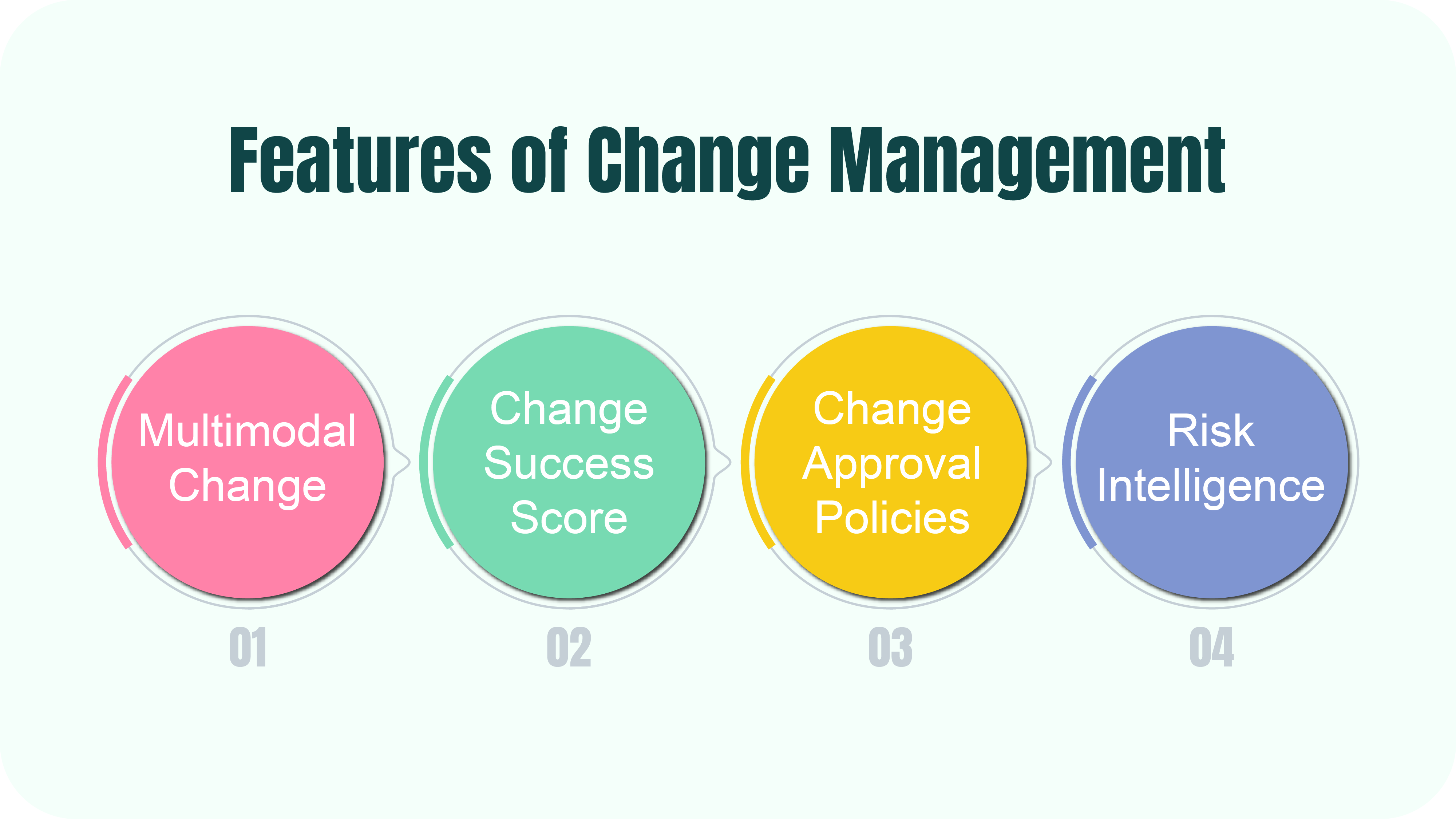
ServiceNow Change Management offers a range of essential features to streamline IT infrastructure modifications with maximum efficiency and minimal delays.
Multimodal Change
Multimodal Change Templates in ServiceNow offer a convenient way to customize change activities and flows for specific use cases, extending beyond traditional ITIL Out-of-the-Box (OOB) change types and workflows. This functionality enables users to transition to “fit for purpose” models and flow designers without disrupting existing investments.
Change Success Score
This feature allows the automation of approvals using the change success score, a numerical measure reflecting a group’s change success history, to reduce manual approvals, accelerate work, and assess the probability of future success.
Change Approval Policies
ServiceNow allows organizations to define and enforce change approval policies based on predefined criteria, ensuring that changes are reviewed and approved by the appropriate stakeholders before implementation. It helps to set the velocity, stability, and compliance based on individual change conditions.
Risk Intelligence
ServiceNow Change Management integrates AI-backed risk assessment capabilities to identify potential risks associated with proposed changes, enabling organizations to mitigate risks and proactively ensure the stability of IT services.
Some additional features can benefit firms facing digital transformation, including built-in risk assessment and calculation, conflict scheduling to avoid scheduling conflicts, concurrent change management through an interactive timeline calendar, a single system of record for viewing configuration items and connected services, guided setup for quick deployment, and the CAB Workbench for efficient Change Advisory Board meetings to review high-risk changes.
Analyzing Change Management Processes in ServiceNow
Understanding change management processes is extremely important for organizations dealing with the complexities of today’s IT setups. A recent study by Capgemini Invent found that when leaders and company culture embrace data-driven approaches, change success increases by 23% and 26%, respectively. By using data to make decisions, businesses can look at past changes, spot trends, and predict problems before they happen. Moreover, digging into change data helps find areas where processes can be smoother and more efficient. By constantly tweaking change management based on the data, companies can become more flexible, save money, and work better overall in the long term.
Leveraging ServiceNow Change Management Platform Analytics
The ServiceNow Change Management Platform Analytics is a built-in toolkit for understanding change processes within your IT infrastructure. It comes with ready-to-go dashboards that focus on change management data and customizable widgets that let you visualize the data in various ways – like charts, graphs, tables, and heatmaps. So, whether you need a quick overview or a deep dive into the details, you’ve got the tools to make sense of it all, tailored to your business needs.
Change Premium Dashboard
The Change Premium dashboard gives you a big-picture view of change management using Workbench widgets and fancy Platform Analytics tools. You’ll see important stuff like how many changes are open, how long they’ve been hanging around, and if they’ve been passed around a lot. Plus, it breaks things down by age, category, priority, and more, so you can dig into the details. It even has excellent visuals to help you spot trends and keep an eye on what’s happening with changes today, like ones that are overdue or still waiting for someone to take charge.
Change Management Dashboard
The Change Management dashboard is all about tracking how change requests are getting resolved over time, sorted by risks, ages, and priorities. You’ll see the numbers for open changes, new ones popping up, and emergencies that need attention. It also breaks things down by priority, age, and who’s handling them, so you can see what’s going on from different angles.
Open Changes Reports Dashboard
The Open Changes Reports dashboard gives you a snapshot of what’s happening with open reports right now. It lays out the details in different tabs, like lists, pivot tables, and heatmaps, so you can choose how you want to see the data.
Open Changes State Monitor Dashboard
The Open Changes State Monitor dashboard allows users to monitor open changes sorted into different stages, like New, Assessed, or Scheduled. You’ll see stats on how many are open, how long they’ve been hanging around, and who’s been handling them. It breaks things down by priority, risk, age, and assignment group so you can understand what’s happening with your changes.
Age of Open Changes Monitor Dashboard
The Age of Open Changes Monitor dashboard helps manage open changes based on how long they’ve been hanging around. It breaks things down into different timeframes, like less than a day or over 90 days, and by priority, risk, and who’s in charge of them. So, you’ll know if things are getting sorted out quickly or if something’s been lingering for too long.
Change Velocity Dashboard
The Change Velocity dashboard is about tracking how long change requests have taken to get sorted out over the last month. It has tabs for looking at what’s happening right now, trends over time, and how the process works overall. You’ll see essential stats like change velocity, top performers, and how long it’s taking to get changes done.
Change Management Troubleshooting Properties
Change Management troubleshooting properties let you tweak things behind the scenes to get more info about what’s going on with change management.
For detailed setup instructions, refer to the provided ServiceNow documentation.
Exploring Power BI Dashboard Templates for Change Management
Sometimes, the native ServiceNow analytics might not fully meet your specific reporting needs. Whether your team needs a more straightforward solution or you require more complex data modeling, the Power BI Dashboard Templates available in the Power BI Connector for ServiceNow by acSoft Inc have got you covered.
This tool is designed to streamline change management within the ServiceNow platform, providing a centralized view of change requests, including their status, priority, and impact. With customizable features like the Change Management — Current State section, users can visualize the stages of the change management process through a customizable funnel, providing clarity and structure to the workflow. Additionally, the Performance tab offers valuable insights into the effectiveness and efficiency of the change management process, with metrics and key performance indicators (KPIs) such as changes by priority and urgency, average closure days, and average age for active requests.
Using Power BI Dashboard Templates offers several advantages.
Automation: Power BI Dashboard Templates enable users to generate comprehensive dashboards quickly without manual data manipulation. This functionality streamlines the dashboard creation process and ensures users can effortlessly access up-to-date information.
Flexibility: Users can customize the dashboards to suit their needs and preferences, whether adjusting the layout, adding or removing metrics, or changing visualizations.
Advanced Analytics Capabilities: Power BI Dashboard Templates provide in-depth analytics, allowing users to gain deep insights into their change management processes. With metrics and key performance indicators (KPIs) readily available and the possibility of fetching data from other sources, users can make data-driven decisions and optimize their change management strategies effectively.
User-Friendly Interface: Power BI Dashboard Templates are easy to use and suitable for many users, regardless of their technical expertise. With intuitive navigation and clear visualizations, users can quickly understand and interact with the data presented in the dashboard.
Ensure that you have installed the Power BI Connector for the ServiceNow app to harness the full potential of Power BI Dashboard Templates for analyzing change management data within the ServiceNow platform.
Once the app is installed, follow these steps to set up Power BI Dashboard Templates.
Conclusion
Navigating changes in IT infrastructure is key to keeping operations smooth, and the ServiceNow Change Management module is here to help. This guide emphasizes the importance of staying up-to-date with technology and using practical change management tools and practices. By aligning with ITIL principles, ServiceNow offers standardized processes and brings a bunch of bonuses, too, like speeding up change implementation and integrating smoothly with DevOps and SRE practices.
Moreover, with Power BI Dashboard Templates, available in the Power BI Connector for ServiceNow, you can get automation, flexibility, and advanced analytics at your fingertips. It is like having a secret weapon to boost efficiency and keep things running smoothly in your IT world. Ready to take control of your ServiceNow Change Management process? Install Power BI Connector for ServiceNow today!
About acSoft Blog
Welcome to the acSoft Blog, your ultimate destination for exclusive insights catered to ServiceNow enthusiasts. As a leading ServiceNow Build Partner with certified apps in the prestigious ServiceNow Store, acSoft Inc. leads the way in ServiceNow expertise. Our blog is committed to providing in-depth knowledge, expert guidance, and actionable tips to support you in mastering the ServiceNow platform. Authored by seasoned professionals deeply engaged in the ServiceNow community, our content equips you with the essential resources to stay informed, empowered, and ahead of the curve in the world of ServiceNow.

